
Introduction
What's new
Download
How To Use
FAQ

Goto
PalmIRC homepage
Visitors:

|
|
|
Introduction
PalmIRC is a chat client based on IRC (Internet
Relay Chat) protocol RFC1459 that runs on palm devices.(PalmOS
3.0 or later)
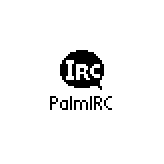
What's
New
Oct 22, 2002
PalmIRC Ver1.31a released
- Supported PalmOS5
Dec 11, 2000
PalmIRC Ver1.31 released
- Changed the timeout for polling messages
- Added Graffiti Indicators on Welcome dialogs.
Dec 09, 2000
PalmIRC Ver1.3 released
- Now works with the clipon modem and the keyboard!!!
- Enter key works to send messages.
- Added the menu "Chat - Goto Next Channel",
"Chat - Goto Prev Channel"
- Added the menu "Options - PalmOS Modem Prefs",
"Options - PalmOS Network Prefs"
- Only supports PalmOS 3.0 or later
Feb 20, 2000
PalmIRC Ver1.2 released
- Supported the key (password) for JOIN command
May 28, 1999
PalmIRC Ver1.1 released
- Identd Emulation
- "Disconnect PPP" option on Disconnect dialog
- Now PalmIRC works even on PalmOS3.1 (PalmIIIx/PalmV).
- Some bug fixes
April 14, 1999
PalmIRC Ver1.0 released
Download
Do you want to try PalmIRC ?
Download PalmIRC
Ver1.31a (Shareware Version)
The shareware version has some restrictions as follows:
- Displays About screen each 3mins.
- You can join only 1 channel. (Register version can
allow you to join 8 channels)
- The server settings are reset after disconnecting IRC
server.
If you want to get a registered version($10)

How to Use
1. Setup Modem and Network preferences of PalmOS.
2. Launch PalmIRC.
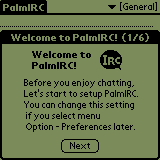
3. Follow the instructions as shown on the screen to
setup PalmIRC.
4. Connect to IRC server to push Connect button on
Connect dialog.
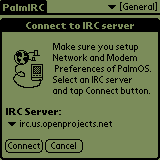
5. Join your favorite channel. Use these
commands to chat. You can also use "Chat
Commands" dialog to join channel if you select menu
"Chat - Chat Cmds".

If you use a shareware version, there are some
restrictions:
1.Your PalmIRC settings are not saved. You must input
them each time you start PalmIRC.
2.You can not write PalmIRC shareware version to a flash
ROM.
FAQ
- What is IRC?
IRC (Internet Relay Chat) is multi-user chat
system. You can join or create Channels (rooms,
virtual places, usually with a certain topic of
conversation) freely you are interested in, and
talk about your favorite things. (Of cause, you
can also talk with other person privately.)
IRC protocol is absolutely open and not
proprietary. If you want to know about IRC
protocol, check RFC1459.
You want to know more?
Check the following sites:
Internet Relay
Chat (IRC) Help
IRC's Homepage at Funet,
Finland
DALnet Homepage
Welcome to the Undernet!
- I don't know IRC server name. How can I find IRC
server name?
Check the following sites:
EFNet
Servers List
IRC
Net Servers List
DalNet
Servers List
Undernet
Servers List
- I cannot connect to the IRC server.
Try IP address for the IRC server instead of the
hostname.
- How can I know the channel name to join?
You can type /list command, if you want to know a
channel list.But since there are thousands of
channels on the major IRC networks, so palm/pilot
may get flooded off by huge amount of data and
your connection may be disconnected
Here is another way to get a channel list. check
the follwing homepages:
Liszt's IRC
Chat Directory
EFnet
Channel Listing Service
- What kind of commands can I input?
See chatcmds.txt
- What is Identd Emulation?
Identd provides a means to determine the identity
of a user of a particular TCP connection. Some
IRC servers (like most of EFNet servers) require
user to run Identd on user's IRC client machine.
In case of those servers, your connection may be
denied. By Identd, server can reconize this
user's access is proper.
PalmIRC emulates as if Identd runs on PalmOS for
these server.
After tapping menu "Options - Preferences",
Preferences dialog is displayed. Push "Advanced"
button and display "Advanced Prefs"dialog.
Check "Identd Emulation" if you want to
emulate Identd on PalmIRC.
- How can I log the channel?
You can log your favorite channel. Log is saved
as DOC database (the database name is PalmIRCLog-MMDDHHMMSS).
After connect to IRC server, Tap menu "Chat
- Chat Cmds". Change the command to "Join
Channel" and check "Log".
You can also input "LOG" command to log
the channel.
- Are there any IRC channels about Palm?
Yes! There is an informal meeting for
PalmPilot owners and developers on openprojects.net,
in the channel #palmchat every Wednesday
and Sunday night at 0230 GMT (8:30pm CST/CDT
US). To join this network, just connect to adams.openprojects.net
(for U.S. users, others check Open
Projects IRC Listing to find a server) and
then /join #palmchat.
Check PDAlife
#palmchat.
|

