How can I access my Microsoft Network mail using my handheld PC?
The Microsoft Network (MSN) uses Secure Password Authentication (SPA) on their email servers. Pocket Inbox on your handheld PC does not support SPA and therefore you can not use Inbox to access your MSN mail.
To access your MSN mail from your handheld PC you will need to use Pocket Internet Explorer, and Hotmail. Hotmail is a web-based mail system which Microsoft recently bought. Microsoft has enabled Hotmail to access the MSN mail system.
You will need to do the following:
- Using your desktop web browser go to Hotmail at http://www.hotmail.com and if you have not done so, create a user id for yourself by clicking on "Sign Up Here!"
- Once you are in Hotmail you will need to set it up to access your MSN mailbox using POP. From within Hotmail click on Options and then POP Mail. You will then get to a page that looks like the following:
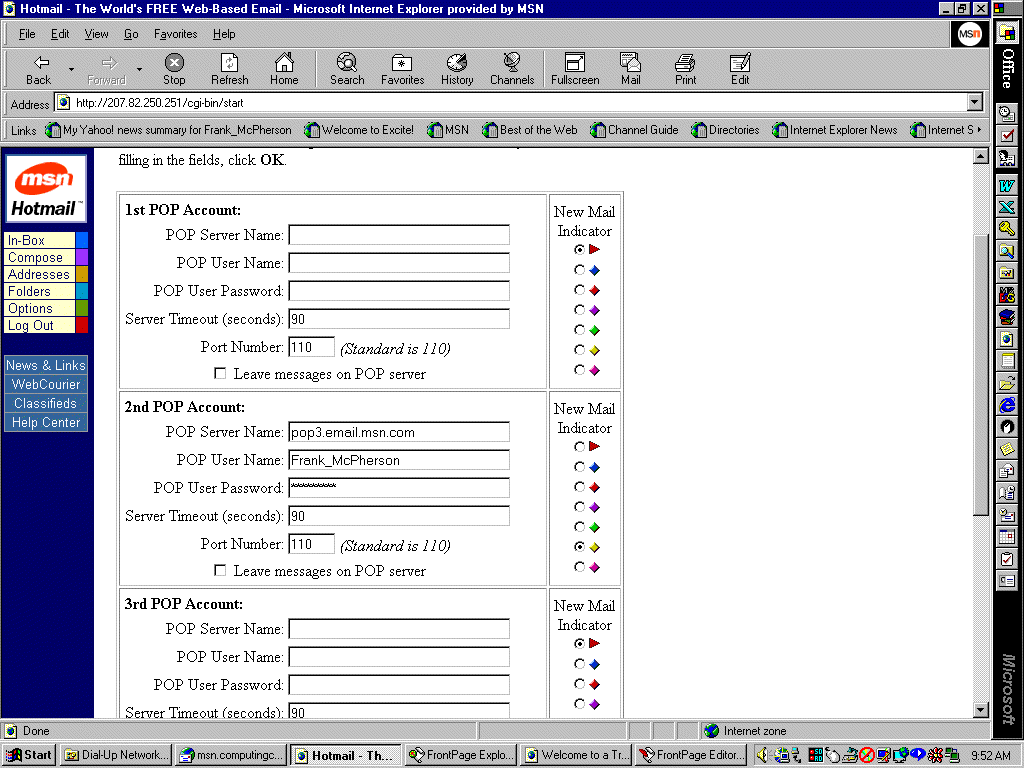
Use the POP Server Name shown above which is pop3.email.msn.com. For POP User Name use your MSN userid, and for POP User Password use your MSN password. You can also select an indicator for your Hotmail Inbox which will label your MSN mail. If you want to leave the mail on the MSN server so that you can retrieve from another program like Outlook Express check "Leave messages on POP server."
At this point you should check to see that everything is set up. You should send an email to your MSN address, which you can do from Hotmail using Compose. Then go to Inbox and click on the POP mail link on the page. Hotmail should access your MSN mail box and add your MSN mail to your Hotmail inbox.
Assuming this works your next step is to access Hotmail using Pocket Internet Explorer on your Handheld PC. To do this dial your internet service provider and once connected start Pocket IE. Go to the following URL, http://www.hotmail.com/proxy.html. You will need to use this URL because the default Hotmail page uses Javascript which Pocket IE does not support.
At this point when you have the logon page displayed in Pocket IE you can log on to Hotmail, go to your Inbox and access your MSN mail as I described above.