Tutorials
Overview
Beginner
1. Defining Styles
2. Changing Styles on the Fly
3. Highlighting Links
4. Buttons
Intermediate
1. Dynamic Positioning
2. Form Controls
3. Roll-over Information Panels
4. Drop-down Menus
Advanced
1. Scrolling Pages
2. Advanced Forms
3. Slide Shows
4. Animation
5. Preloading Components
This page provides tutorials on how to develop web pages using DHTML. The tutorials are range from a beginner level, through to an intermediate level, and finally an advanced level. You may wish to work through each tutorial in order, or simply select one from the list and work through it alone. Some of these tutorials are based on those provided by the DHTML Zone. For more comprehensive tutorials, visit this site.
These tutorials provide an introduction to those that are totally new to DHTML, JavaScript and CSS. They provide some of the basics and ways to implement some common effects.
This group of tutorials offers something to those developers who are interested in doing a bit more with DHTML. Once mastered, these effects can be very useful and very effective.
The advanced tutorials give a starting point for DHTML enthusiasts who want to "go the distance". These effects may take longer to prepare, but with enough time and creativity they will really impress visitors to your site.