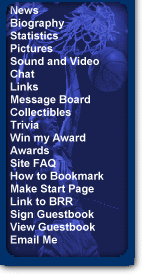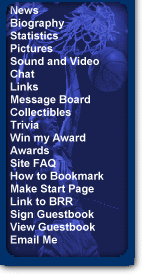



|
How to Use the
Chat Feature
When you load the chat room
screen, the
Log On screen will appear.
Type in your Nickname
in the space provided. (you may choose any one)
Leave the Room Name label
alone. It should say "BRuss".
After
the Applet loads to the chat screen (it may take awhile), you can
start typing your messages. Note that other users' names are on
the right side.
To send
a private message to certain users, you can choose from one of the
options in the drop down menu to the right of the space in which you type.
To choose
sound and format options, click the options tab on the top of the
applet. You will be prompted with a list of checkboxes containing different
options you can select from.
To leave
the room, just move on to another website or close your browser window.
Your profile will be removed as will your name from the listing.

(NOTE:
Occasionally, it will say that your name requires a password. If this screen
comes up, please choose another Nickname.)
General Rules
No swearing or offensive
material
Please do not provide links
to distasteful or offensive websites
Remember that I reserve the
right to remove any users' IP addresses who do not comply with these rules

Questions? Comments?
If you have a question related
to the chat room or comments about it, please drop
me a line!
Chat provided free of charge
by:

 |
 |