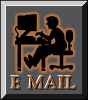[ Home ] [ Internet Promotion ] [ Site Link Menu ]

LinkExchange Member
Top Ten Search Engines.
All Rights Reserved
© Copyright 1996, 1997
Consulting Associates
Last Update: 5/6/98



Bonus Banner
Exchange


Basic Internet Promotion.
This is a FREE and simple to use ADD URL resource!
It is estimated that 90% to 95% of your Search Engine hits or visits will come from the "Top 10 Search Engines!" So make them count! Do these submissions yourself if you have the time and patience to read the basic requirements of each of the Search Engine sites.
We have attempted to provide you with the URL that directly links to the "Add URL" page so that you do not lose valuable time trying to find the right place to make your URL submission. This alone should save you 15 minutes at each site! And we have included a short description to make the process just that much easier and painless! When you finish these there are links for 6000+ more!
Top Ten Search Engines
-

Yahoo
Hard. First you must go to the section in which you
think your web site should be added. Press the ADD
URL button at the top of the page and they will start
to walk you through a long registration process,
several web pages worth, calling for keywords,
description and lots of contact info.
You want the best you must work hard for it. Entire
process can take upwards of 30 minutes. And that is
if you already came prepared!
*UpDate! : This little trick will cut your registration
time at Yahoo from 30 minutes or more to just 10 minutes!!!
The first thing you MUST DO when you reach the Yahoo site
is to run a search by keyword where you think YOUR site should
get listed. Yahoo will return you a top ten results based on your
keyword entry. IMPORTANT! This also gives you the "Category"
in which they are found.
The category is the single most time-consuming aspect about
making a registration with Yahoo. Click on the top return for your
keyword and then press ADD URL at the top of the page. You are
now on your way to a speedy registration process with Yahoo!!!
-

Excite
Simple. Enter URL and email and press send.
The following is from their current page:
"Excite is in the process of developing new tools to
assist you in adding and looking up your URLs in our
index. We welcome your URL submissions at this time,
but please be aware that they currently take roughly
2 weeks to be added to our index. We apologize for
any inconvenience. We will of course continue to
locate and update URLs on our own on a weekly basis
as usual."
-
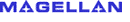
Magellan
Simple. Enter URL and send.
This comes from their current page:"Please accept our
apologies, but since we are currently in the midst of
an "editorial transition", we are not adding new
reviews or updating your current editorial ranking
within the Magellan or Excite directories.
-

WebCrawler
Simple. Enter URL and press Add URL.
This additional information is from their page:
"WebCrawler's robot spider visits submitted URLs
every day. However, the URLs in our database that it
visits may not be included in the WebCrawler index
for up to two weeks.
You can use our URL Status form to see if a URL you
submitted or know about is in our database and, if
so, find out when it was last visited."
The URL Status form is located at:
http://webcrawler.com/Help/GetListed/Status.html
-

AltaVista Search Engine
Simple. Enter URL and press Submit URL. They
strongly suggest the use of meta tags and just as
strongly discourage multiple submissions.
-

CNET, Search.Com
Difficult. Much like Yahoo, you must first link to your area of
interest and then hit the Add URL button along the
left side of the page near the bottom. Good Luck!
-

Infoseek
Simple. Enter URL and press Add/Update URL. It is
instantly listed. Only that URL indexed. Entire
site would need to be entered one page at a time.
-

HotBot
Simple. Enter URL and email and address and press Send.
This information is taken from their page:
HotBot updates its entire Web index every two weeks.
If any other indexed page links to your page, HotBot
will automatically find and index your page.
You may also ask HotBot to add a page to its index.
Just type in the URL and your email address in the
forms below.
URL submission guidelines:
Please submit each individual URL once only.
Please limit the submissions from a single domain to
50 URLs in a 24-hour period.
URLs will be indexed within 48 hours.
-

Four11 Directory Services
Registers Your email address. Could not find reference to their acceptance of business listings of web site URL's.
-

MetaCrawler
This site has no add feature. This is taken from
their page:
"MetaCrawler is a metasearch engine. This means that
it has no local database; it operates entirely by
querying other search engines.
In order for your site to appear in search output, it
must be indexed by one or more of the underlying
search engines. go2net cannot add, delete, change, or
otherwise influence the presence or absence of URLs
in those engines."
-

Lycos Search Engine
Simple. Enter URL and email address then press Add
site to Lycos.
Don't bother registering every page in your site
individually. The Lycos spiders will automatically
register all additional screens shortly after your
home page.
Your site will be spidered immediately. However, it
will not be immediately available as it generally
takes about 2-4 weeks to be listed with Lycos.
Do not register a URL with any of these symbols:
equals sign (=), dollar sign ($) or question mark
(?). Their robot is symbol-intolerant.
- BigYellow: Your Yellow Pages on the Web
They list for a fee. This is taken from their site:
"How do I get my business listed in BigYellow?
Contact our Customer Service Department via e-mail,
mailto:nynex23@tiac.net, or by phone, toll free,
1-888-BigYellow (1-888-244-9355);... Starting at $111
a year, our easy-to-use Internet directory provides your
potential customers with a quick way to find what
they're looking for."
-

WhoWhere.Com Add My Company
Fairly simple registration. They provide you with a
long list of items they want to know but only these
items are required: Company name, Email address,
City and Country. List your URL if you like.
[an error occurred while processing this directive]
Our sponsors help provide these resources to you!
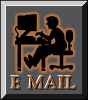
Consulting Associates Email Contact
You are visitor number :

To this web site.
You are visitor number :

To this page since Dec. 25, 1997
All Rights Reserved
© Copyright 1996, 1997
Consulting Associates
Back To The Top.