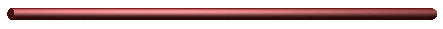ICQ FAQ

 |
ICQ FAQ |
 |
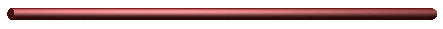
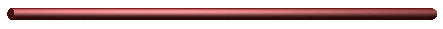
What is ICQ?
ICQ is a simple little chat program that allows you to keep in contact with anyone you like as long as they also have ICQ. The program comes with many options and features that you can customize to get ICQ running the way you want it to.
ICQ has become the most popular chat program in the world, with over 1 billion downloads.
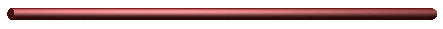
Where do I download ICQ?
The easiest place to download ICQ is from their website. Just click the download button in the top left hand corner of the page. Make sure you save the file to someplace you will be able to find it again. I recommend the desktop for that reason.
Another place to download ICQ would be from this website. On the message panel on the front page you will find a download link. Simply click on the link to download ICQ.
You may also download ICQ from CNET. Simply do a search for ICQ on that page and download the latest version.
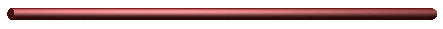
How do I install ICQ?
Installing ICQ is easy. Just follow this along. Your screens may not look identical to the ones shown here because I'm installing 2001B, but the process will be similar.
You will notice on my desktop below I have ICQ 2001B downloaded.
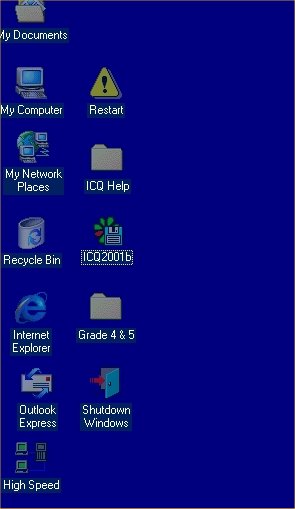
Simply double click the icon and the following screen will appear.

The defaults here are correct so simply click next on the bottom right hand of the screen. Once you've done that you'll come to the license screen simply hit next again. ICQ will install on your computer. You will need to reboot. Once you do that ICQ will try and start on your computer. If you don't have a cable connection ICQ won't be able to connect because you aren't online. You will get an error telling you to check your internet connection. Simply hit okay. Connect to the internet. Then hit the offline/disconnect button shown below.
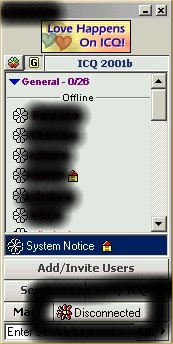
That button becomes a menu where you will be able to select your status. To simply connect click the top option, online/available.
Once you are available and online you may start using ICQ.
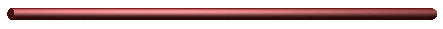
What do those flowers mean anyway?
Well here's the scoop on those pesky flowers. Red  simply means offline folks, it's as simple as that. An all green
simply means offline folks, it's as simple as that. An all green  flower means available/online. That's the one you want to see. The other good one is the big happy, smiley flower, that means available to chat. The white
flower means available/online. That's the one you want to see. The other good one is the big happy, smiley flower, that means available to chat. The white  flower means that the status indicator is disabled. Basically it just means ICQ has no idea whether you're online or offline or just having a nap. If you happen to be on ICQ's website, or somebody elses, try refreshing the page to get those little flowers working. It may just help.
flower means that the status indicator is disabled. Basically it just means ICQ has no idea whether you're online or offline or just having a nap. If you happen to be on ICQ's website, or somebody elses, try refreshing the page to get those little flowers working. It may just help.
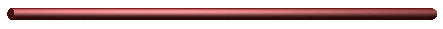
How do I add people to my contact list?
Adding people is really easy. Simply hit the add users button on your ICQ client. I'll show you below.

Once you do that another screen will pop up. You have a choice here, if you know the person's ICQ number type that in, if you don't you may enter their email or nick name. See below.
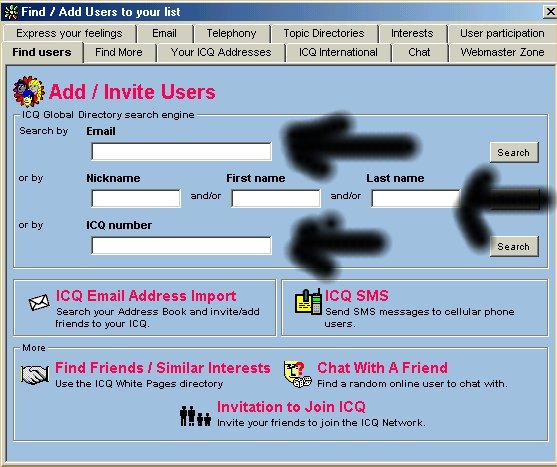
Simply hit the search button beside whichever option you chose and a person or list of people will pop up. All you have to do is double click to add the person you want. If you simply want to send a message right click on the person. You will also be able to view their information or just send a message.

That's it, you're all done. Time to move on!
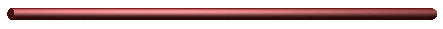
How do I backup my contact list?
Backing up is harder. For those of you with ICQ 2001A or B you don't really have to worry about this procedure. Go to the 2001A and B FAQ to find out why.
For the rest of you, read below to learn how to back things up.
The easiest way to do this is to simply back up the whole ICQ file. If you have space on another drive or you have a burner and a blank cd-rw, simply burn or backup the whole ICQ file and save yourself the trouble. When you're ready to put ICQ back in just copy and paste the new folder over the old one. DON'T CUT!! If you cut and something happens to that file, you're done before you started. Copy instead and that way if it doesn't work you can try it again.
If you don't have room to back up the whole thing, you only need to backup a couple of files. I will list them below.
If you are an ICQ 99 user, you need your 99db folder. That's your database folder.
If you are a 2000A or B user, you need the 2000A or B folder. It's literally called 2000A or B. That's it.
The procedure is the same for all, copy and paste that folder to a safe spot on your computer. Reinstall ICQ, copy that folder back into the ICQ folder. What you want is a message asking you if you would like to copy over the existing folder. Answer yes to all. Start ICQ and you should have your contact list back!
REMEMBER YOUR PASSWORD!!!!!!!!
You need this when you reinstall ICQ. Write your password down somewhere and don't forget it! That's it, you have now backed up your ICQ contact list!
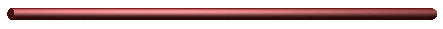
How do I chat with somebody?
Chatting isn't all that hard. When you want to talk to somebody on your contact list, just double click on their name. When they respond you'll see a little message pad blinking beside their name. Double click on it to read their response. To answer just click on reply and type in your answer. Don't forget to hit send. Easy as cake!
Their is one other form of chat I should mention. If you click on somebody's name once you get a menu, on that menu you will see the ICQ chat option. If you click on that it will ask the other person if they want to chat with you. When the other person accepts you will get a big screen in front of you where you can watch eachother type. It's more live chat instead of the buzzing back and forth. Some people like it better! The choice is yours.
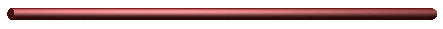
Why don't I get my offline messages?
This has become another common question, so I will answer it. The reason is because ICQ is having problems with their server. It's nothing the user can fix unfortunately. ICQ has known about this problem for a long time and it has been an issue in past versions as well. The suggestion that's been given is that you stick to sending people that are offline plain old email. You have a much greater chance of your message getting to it's destination. Sorry folks, that's the way the cookie, I mean ICQ, crumbles!
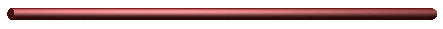
Now that's an important question, and something most of us learn fairly early on. To send a file is essentially the same over all of the different ICQ versions.
Once again, click on the person's name that you want to send the file to, once, the menu pops up, click on send file. The box pops up asking you what file you want to send, see below.

Find the file that you want and click the open button. Once you've done that another dialogue box pops up that basically just lets you know what's going on. It will tell you when the other user has accepted your file and how fast your file is being transferred. It will also let you know if there are any problems. After the file is done, close the box and you're finished. You can send another file or just keep chatting!
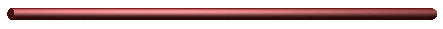
How do I update my personal details and information?
So you want to keep your info up to date huh? Can't say as I blame you, I like to do the same thing! It's really not all that difficult. What you need to do is click on the button that says "Main". I'll show you below.

When you click on that button a menu pops up. Click on view/change my details. Once you click on that a box pops up. Now depending on what version you are using the box may look a little different. Here's the box for ICQ 2001B. The box for 2000A and B isn't much different, however what you will see if you are using 99A or B is completely different.
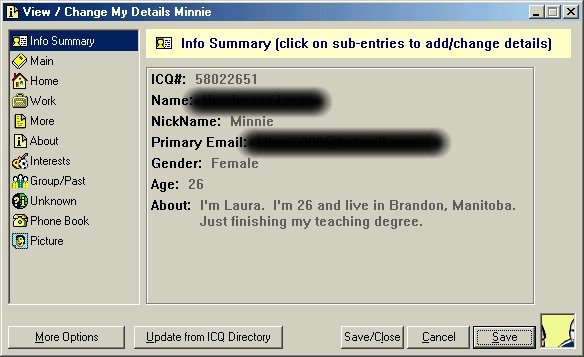
If you click on any of the options at the left hand side, you will be able to edit the information on the right hand side. The part you are seeing right now is just the information summary. Once you have edited your information make sure you hit the save button at the bottom of the screen. You may also update your information from the server. The server is the ICQ server where your ICQ number and private information are stored.
That's it, you have now updated your ICQ information. Time to move on!
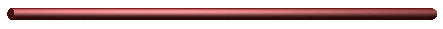
How do I save my message history on ICQ 2003a?
In ICQ 2003a (Lite and ICQ2Go do not save message history because history is not saved on the ICQ server.) there is nothing to download to save the message history. There is however a little box that needs to be checked once ICQ has been downloaded if you intend to save message history. To get to the box follow these simple steps:
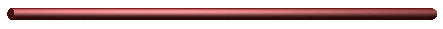
How do I add another ICQ number or user to my ICQ?
This is actually a very simple procedure. Simply follow the steps below to add a new ICQ number to your ICQ program:
To add a new user that already has their own ICQ number, complete the following steps:
To change between users in either case, do the following:
NOTE: You do NOT have to be logged into ICQ to change between users. You can be disconnected and still switch between users which means that if you have security on high and you need to enter a password to log in, the other user will NOT need to know that password.
Another reminder: ICQ will ALWAYS log into the last ICQ number that logged out.
Hope that helps!
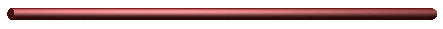
What is wrong with the whitepages search engine?
ICQ seems to be having some difficulties with its web aware feature which tells you who is on and offline. The flowers on the whitepages are coming up white for most of you. The white simply means that ICQ doesn't know whether the person is online or offline. Sometimes refreshing the page works and sometimes it doesn't. These days it doesn't seem to. Also, many of you are trying to search for online users and only getting back offline users. This is also related to the web aware problem. You can't fix it and it's not your fault. You just have to live with it. Sorry!
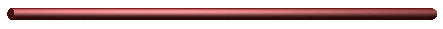
What is Alpha and Beta?
Alpha and Beta are the two different types of releases that a company puts out when they produce software. Alpha is often known as the version with the most bugs. It's the pre-release, or the version that only us brave, advanced users will try out. The alpha version is just the test version or the trial run to see how everything works.
When the Beta version is released, that usually means that many of the bugs have been fixed and the program should work as it is supposed to. There will never be a program that is completely bug free, but the Beta version will be as close as you can get. That's the difference between Alpha and Beta.
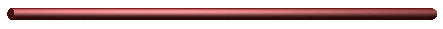
What is the difference between the pro, lite and ICQ2go versions of ICQ?
Well the Pro version is the one everybody is used to. It contains all of the bells and whistles that makes ICQ what it is. ICQ Lite was invented because many people wanted a shaved or paired down version of ICQ that didn't try and take over the whole computer.
ICQ Lite doesn't contain all of the bells and whistles that the pro version does. It does do the basics like send files, messages, and chat, but it doesn't do SMS nor does it have all of the security, privacy, and preferences that the Pro version does.
ICQ pro and lite are meant to work together. You can load both into your computer and run one or the other at any time. I haven't tested this, but it would seem to me that if you had two ICQ numbers you could run one on pro and one on lite.
ICQ2Go is the web based version of ICQ. As long as you're using the newest version of ICQ so that your contact list has been saved on the server, you can run ICQ2Go right on the web without any download at all. (This makes it very convenient at work!) Just make sure you leave the webpage with ICQ2Go on it open on your taskbar. It does not really do anything except allow you contact with the people you need to talk to most often. But it is very handy when downloading and installing a version of ICQ is impossible.
I hope that answers your questions!
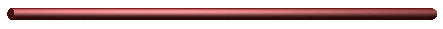
Is it possible to run two ICQ programs at the same time on the same computer?
This is actually not supposed to be possible. On some of the older versions of ICQ there were cracks out which allowed a person to run multiple ICQ clients at the same time. This is against the rules! To my knowledge, no such crack exists yet for the newest version of ICQ. (If it does, let me know!) I hope that answers this commonly asked question!
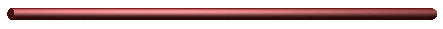
Which one should I use?
The question is, to wait or not to wait for the Beta version? That is really up to you. There are many people out there who will not use Alpha versions. They find that there are too many bugs and often they are hard to fix. If you feel comfortable playing with your computer, and errors and pop up boxes don't bother you, go for it, try the Alpha versions. But if errors scare you, and you don't know what the computer is trying to tell you, wait for the Beta versions. Chances are you won't have quite so many problems to deal with.
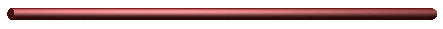
How do I delete my ICQ number?
So you have an ICQ number that you want to get rid of? Well it's not as hard as it seems, here's the procedure. The first thing you have to do is delete yourself from the ICQ whitepages directory. If you don't do that first, your number will always be in the system. To get yourself out of the whitepages directory go back to the view/change my details box. If you don't remember where that is, click the "Main" button and hit view/change my details.
I hope that helped answer some of your questions. Please continue to look around the site, or ask me any questions you may have! Thanks for visiting!
When that box pops up, click on the options button. When the menu comes up hit the unlist option. That will get you out of the directory.
Now to finish the job. To delete your number permanently, click on the My ICQ button. when the menu pops up, click on registration to ICQ, and then unregister an ICQ number. Enter your ICQ number and password and click okay. With that your number should be out of the system forever! If you don't remember your ICQ password, you're pretty much stuck, unless you can retrieve it using the password retrieval system. To use the password retrieval system you need to have the email you used with that ICQ number. If you don't you're out of luck. The number will just always come up.