|
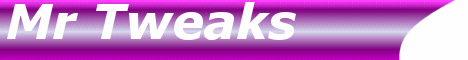
Spyware
RAID what
it means?
Firewall
whole section for this soon
What
is my modem?
Multiple
E-mail Downloads
What is TCP/IP?
Importing and
Exporting Digital ID's
Guide to Telnet
An old one but
some may not know
CTRL+X is cut,
CTRL+C is copy, and CTRL+V is paste. For the most part, these are
universal shortcuts; you'll save time by using them regularly.
Easy enough, but there's a clippy spin you may not be aware of.
The clipboard resides in system memory; whenever you cut or copy
data, that much [RAM] is being used. No big deal for smaller stuff
(like text), but imagine what kind of strain you're putting on
your system with larger objects (like images). Long story short:
flush the clipboard when you're finished with it. How? Just copy a
blank space (or something equally small).
Leave the CD in
the case!
When Windows 95 first
leaped onto the scene, there were few permanent 'gigabyte' storage devices in production.
Because of this, we could only access Windows setup files from a CD (or floppy, if your
system was that antiquated). We can make the transition smooth if you'd much rather have
those CABs (et al) on your hard drive. NOTE: this should only be done if Windows
frequently asks you to insert the system CD. To proceed, copy everything sitting in the
system CD's SETUP folder over to a new location (e.g., C:\Windows\Options\Cabs), fire up
REGEDIT, then navigate to HKEY_LOCAL_MACHINE \ Software \ Microsoft \ Windows \
CurrentVersion \ Setup. Edit the SourcePath string and enter the new file path (e.g.,
C:\Windows\Options\Cabs). The next time your OS needs to access any of those files, it'll
know where to find them first. This should work fine for all 9x/ME versions of Windows. WHEN
YOU ARE DEFRAGMENTING IF YOU CLICK START THEN HOLD THE MOUSE POINTER
OVER THE RUN AND LEAVE IT THERE YOUR SCREEN SAVER WILL NOT WORK
FOR THE TIME OF THE DEFRAG.
{Secure Internet file
delivery} "Did you get that attachment I sent last week? It was supposed to hit your
Inbox by Wednesday. It was possibly intercepted? You're kidding!?" When you've got an
important document to send from point A to point B, don't rely on your e-mail client. No
matter the file size, HyperSend will become your digital courier. Privacy and proof of
delivery are provided; use these tools and change the rules. No delays, no worries.
Worth a Look
"The Microsoft
IPX/SPX protocol implementation (NWLink) supports the IPX Ping command via the diagnostic
port 0x456. Because of a flaw in the implementation of the protocol in Windows 9x, NWLink
in these systems will respond to an IPX ping packet even when the source network address
has been purposely modified to a broadcast address. This would give a malicious user an
opportunity to launch an attack by broadcasting a single ping request. Each affected
machine that received the ping would respond to it, potentially resulting in a broadcast
storm. In a large network, this could temporarily swamp the network's bandwidth."
You'll find it here!
CpuIdle
CpuIdle lowers the CPU temperature by disabling it when not needed. This prolongs the CPU
life (a decrease by 10 Degree C doubles the life span) and cuts power consumption.
Unlike normal power management CpuIdle is active all the time and works even when you're
actively using your computer.
Shareware
Get it Here
|
![]()
