Intructions to Make Your Screen Display the Cyrillic or Russian Alphabeth
Intructions to Make Your Screen Display the Cyrillic or Russian Alphabeth |
| In order to verify that your computer is displaying the real Russian alphabeth check if the letters of the word in red at the bottom of the bleu picture are identical to those of the word typed just below it. | |||
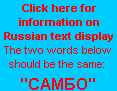 "САМБО" |
Do not click on the blue
box it is inactive! You are already on the right page. |
||
To make your screen display the correct Russian letters do
the following:
IF for some reason this does to make your screen display the real cyrillic. Try this in addition in the window of your Netscape browser:
For Internet Exploreer users; use the same procedure but click first on View --> Encoding --> more, from there select a cyrillic type. THIS PROCEDURE IS SIMPLE. |
|||
SAMBO
UBC |
For
information email to: BACK TO "Information
in Russian" |
||
Last update: May 3, 1999 |
|||