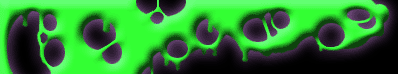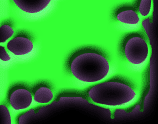Most of us have seen those extraordinary pictures of the ocean and the mountains or we have seen advertisements in magazines that make people look perfect or the product being advertised look perfect and worth buying. Well most of those pictures have been touched up in some way, shape or form. When I see these photos and how they are edited I wish I could do the same to some of my not so perfect pictures.
This thought prompted me to, for one, try to fine tune my picture taking skills and to learn how to edit and create artwork with my pictures using computer programs. In order to improve these skills I needed to learn more about my digital camera and the many functions it has. I also needed to learn how to use Adobe Photoshop 4.0 and 7.0 to be able to edit my pictures.
To learn more about the extensive functions of my camera I spent some time looking through and reading the owners manual. In the manual the functions are described and some pointers are given. The problem with trying to learn from an owners manual is it isnt always enjoyable and easy to understand. Personally I find it easier to learn from seeing examples. For instance, my camera can be adjusted for different light sources. Some of them being: incandescent, three different types of fluorescent light and outdoor light. To learn which one is best to use I did some trial and error testing to see which would give me the best picture. This also brought me to the realization that the manuals suggestions for light source didnt always give me the best picture.
I also learned some basic facts about digital cameras by reading articles about what a consumer should look for when buying a digital camera. Although I have already purchased a digital camera I found the articles helpful to better explain the basic information about digital cameras. For example one article I found gave suggestions as to how many mega pixels a person should look for in a digital camera. I knew when I bought my camera that I should get a camera with high mega pixels but I really didnt understand the concept of mega pixels. In an article from Megapixel.net it is stated:
Unlike a film camera, the digital camera is not only the tool to focus the image, but also the device that records it. In a way, a digital camera is both camera and film. In a sense, when a digital camera is selected, so is the film: the sensor that records the image. (2)
In laymans terms mega pixels are little sensors that record color. When you take a picture the light is recorded by elements on the sensor called pixels. The pixels record the light that is shining on them and then the light is converted into color, red, green or blue, then from this a map of the picture is created using all the color information.
Now that I know how pixels work I understand why you need to have a camera with higher mega pixels. Lets say a camera has one mega pixel and another camera has three mega pixels. The one with one mega pixel has fewer pixels to capture the color information than the camera with three mega pixels, so the three mega pixel camera will capture more color information and give you a better image.
Reading articles about basic camera information really helped me understand how a digital camera works and they explained the meaning of all the different things someone should look for in a camera.
The other part of improving my pictures was to learn how to use Adobe Photoshop. I decided to learn two versions, 4.0 and 7.0. I wanted to learn how to use both versions because 4.0 came with my camera and 7.0 has many more options and is a more professional program. I also thought that learning how to use a higher version would also mean that I would probably be able to use and navigate the older versions of Photoshop.
My first step to learning how to use Photoshop was to take basic Photoshop classes from the Technology Learning Center at my school. These classes introduced me to the work area and basic functions of Adobe Photoshop 7.0. From these classes I was able to do basic things with photos, like touch up wrinkles on a face or change the color of an element in a picture.
After learning the basics from these classes I was able to build on them and try different things on my own. I was also able to use my version of Photoshop better because I knew more about the different functions in Photoshop.
Not only did I learn from the classes at my school, but I also found many Photoshop tutorials on the internet that are very helpful in learning how to create text art and do many other interesting things with photos that I was unaware of. I learned a lot of cool things that can be done with photos from the tutorials and from experimenting on my own.
One of the things I learned was how to apply filters to my pictures. There are many filters some of them being: saran wrap, chrome, neon edges, and inverting colors. The filters adjust your pictures to look like what they are named. The chrome filter makes your picture look like metal and the saran wrap filter makes your picture appear to have saran wrap covering it. All the different filters in Photoshop make your pictures into artwork and add character to them.
Not only did I learn how to use filters, but I also learned how to improve my pictures with the many tools in Photoshop. I figured out how to make pictures appear to be old photos, by manipulating the pictures color and adding boarders to them. Additionally, I learned how to remove unsightly objects, from photos to improve their appearance. There are so many different tools that can be used to improve pictures with Photoshop so now my not so perfect pictures should be much closer to perfect after being edited.
Understanding and using all these tools in Photoshop may sound cut and dry, but there were times when I was working with my pictures and I would get frustrated. For instance, when you remove an object from a picture you have to fill in the space where the object was. To do this you find a part of the picture that is similar to the surrounding area to fill in the space. Sometimes when you do this it becomes very obvious that you have done something with the picture and it becomes very fake looking. This is one of my frustrations with learning how to use Photoshop. Some of the classes that I took through the school also tested my patience because they were very slow paced with the easy things but then with the harder tools the instructor would speed up and loose the whole class. Even with these frustrations I was able to learn from the classes and I did have to learn different ways to manipulate, when I removed something, my pictures to make them realistic.
Learning how to better use my camera and learning how to use Photoshop may help me in my future plans. I hope to become a veterinarian and being able to use a digital camera and Photoshop may be to my advantage.
Last year I took part in a mentorship program at my high school. I spent a year following a veterinarian for half a day. As part of the program I had to complete a project of professional level that would help both the Veterinary clinic and their clients. My project was to document the procedures they preformed with a laser because using a laser in veterinary medicine is fairly new. As part of this documentation I had to take pictures of the procedure and then write about them. To take the pictures I had to use a digital camera and then put them into a document. So I have already used digital cameras with veterinary medicine and I know now that if I had done research like I have done for this project I would have understood more of what I was doing.
Since I know more about cameras now than when I made the project I will be able to use what I have learned in the future. When I get into the veterinary medicine profession I think it would be helpful for clients to see exactly what their pets will undergo with surgeries. For them to see this I could document those basic surgeries with a digital camera and they would be able to see what goes on during them.
Knowing how to use Photoshop would also be helpful with this because it could be used to improve the pictures or to do touch ups on parts of the picture that may not be very pleasing for someone, not in the veterinary medicine profession, to look at. There were times, with my project, where we had to eliminate pictures if there were extra things in them (people, instruments, or other things that made the picture look bad), we also would eliminate some pictures if there was excess blood. If someone were able to do some minor touch ups to the pictures they would have been usable.
What I have learned about digital cameras and Photoshop would be useful to the career field that I want to pursue. I think that client knowledge would benefit from more Veterinary clinics documenting common surgeries or common diseases that they see. This way they would be able to show clients exactly what they are talking about. I saw first hand how much better the clients understood what their pet would be undergoing from the pictures that I took. So I definitely think that what I have learned about digital cameras and Adobe Photoshop will be helpful in my future.
After all of my trials and tribulations with my camera and Photoshop, I think I really learned how I can improve my pictures. I now know how I can use the functions on my camera to make them turn out better. Even if my pictures dont come out perfect when I take them I will be able to edit them to make them brighter, add more contrast, fix the color, and sharpen them all with the help of Adobe Photoshop 4.0 and 7.0. If I dont like them after using those functions I can turn them into art with a click of the mouse.
Even if this project cant be tied into my future plans the way I would like it to be, I believe that I have learned something useful. Maybe not in the Veterinary Medicine field, but I did learn a new form of literacy that is becoming more and more predominate in every day life, and now I understand how ads and pictures look so perfect.
Works Cited/ Research
Author Unknown. Photoshop 7: whats new, whats improved. Megapixel.net. (November 02).
16 October 2002. http://www.megapixel.net/html/articles/adobeps7.html 1-7.
Author Unknown. A Behaviors Guide to Digital Cameras. Megapixel.net. (November 02).
31 October 2002. http://www.megapixel.net/cgi-bin/print.pl 1-2.
Kantra Kirschner, Suzanne. Zooming the Zoo. Popular Science. (2002). 16 October 2002.
http://www.popsci.com/computers/article/0,12543,187748,00.html 1-3.