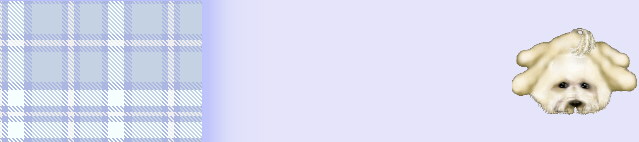Instructions on how to get
and use cursors Instructions on how to get
and use cursors
Click on the
"Halloween Update" button above to save the
file on your computer. Save it someplace you'll easily
remember like on your desktop. When you are ready, and if
you have WINZIP, double click on the
"update1.zip" file you downloaded and when you
get the winzip window you'll see a list of 4 files. above
that list you will see some buttons, one of them is
"extract". Click on that button and you will
see another little menu with a box in the upperleft
corner, entitled "extract to" type in
c:\windows\cursors. and BINGO! you have them extracted!
Then you can kill/delete/erase the
"update1.zip" on your desktop. Use your PLUS!,
LeftSide Software Desktop Themes, or control panel to
install the new icons. If you run into trouble give me a
hollar montijo@bellsouth.net also now AOL members and AIM users can
reach me as ShaZoomies
on their buddy list
|




![Right Click here and choose "save background [wallpaper]as" then decide where you would like to store it and then click Ok.](https://members.tripod.com/~Aesthene/pupfloor.jpg)