
Fuzzy Logic Boost Controller
functions functions
functions
profecsetup profecsetup
profecsetup
checkset checkset
checkset
trouble trouble
trouble
 Fuzzy Logic Boost Controllerfunctions |
FunctionsPower |
Turns the power ON or OFF When the PRofec is OFF, it will operate at base boost. Used to sequentially check each setting's values |
| Set Boost | Used to set desired low boost level (always equal to or greater than stock boost). Used to input the stock maximum boost while in Alternative Learning mode (P1) |
| OTB | Used for OTB and High Boost Mode. Used simultaneously with Power Switch to access Alarm-Setting mode. |
| Ratio | Used to set OTB (high) boost pressure setting |
| Time | Used to set OTB time duration |
| Offset | Used to set the Offset Point for an external wastegate |
(Located on the back of the controller.
Black indicates position of switch tabs)



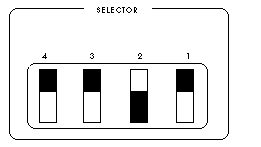
The PRofec first "learns" the
characteristics of the actuator type, external wastegates and the
stability of the boost curve. There are two phases:
Phase 1 (P1) Learns the stock
boost level
Phase 2 (P2) Learns the basic boost curve and
the difference between the pressure in the wastegate and the
pressure in the intake manifold.
Run the learning mode whenever a PRofec is installed or after
any changes, such as a different turbocharger or intercooler, are
made that affect the characteristics of the wastegate or engine
output.
1. Turn the power switch ON
2. The indicator will show "P1"
3. Make a full-throttle run in third or fourth gear to obtain maximum boost. (This is the base boost.) The LED will indicate the maximum boost achieved during the run. The display will flash a read out in BAR pressure.
4. Push the power switch TWICE to go to "P2" mode. The indicator will read "P2"
5. Make another full-throttle run under the same conditions as you did in "P1." When the indicator, which in this situation is an active boost gauge, shows NEGATIVE pressure when you back off the throttle, P2 is finished. (If the indicator shows "EE," make a few more runs until the PRofec shows negative pressure.
ALP is used when the vehicle has a hard time
producing sufficient boost pressure to program P1 and P2
properly. The Alternative Learning Procedure is used only when P1
AND P2 keep generating "EE" error codes.
1. Turn the power switch ON and hold down for five seconds.
2. "P1" should should appear.
3. Use the Set Boost dail to 0.4 kg/cm (5.7 psi).
4. Press Power Switch twice to obtain "P2"
5. Make a full-throttle run in third or fourth gear at a boost of 5~6 psi. When the indicator becomes an active boost gauge, "P2" is completed.
Compare the boost reading of your indicator and that of an aftermarket boost gauge. Adjust the offset by turning the offset dial clockwise to increase and counterclockwise
1. Depress the SET BOOST dial and make sure that it pops out.
2. Set the desired boost.
3. When the dial has been idle two seconds, the PRofec will beep, signaling the entry has been accepted.
4. Press the SET BOOST dial back in.
5. Make several full-throttle runs. The LED readout should match the SET BOOST setting.
Avoid boost levels your engine is not
capable of sustaining safely. Ensure that your SET BOOST
point is within a safe range. Overboosting may cause engine
damage. GReddy Performance Products is not responsible for misuse
of the PRofec.
1. Set the desired SET BOOST
2. Set the OTB or High Boost by adjusting the RATIO DIAL to the desired level. The LED above the "RATIO" in the indicator will light up and the OTB or High Boost setting will be displayed.
(Setting limit: 0~+50% above SET BOOST.)
3. Leave the dial alone. Two seconds later the PRofec will beep, confirming the entry has been accepted.
4. Set the OTB Operation Time by adjusting the TIME dial. The LED above the "TIME" will light and display duration. (Setting limit: ~30 seconds)
1. Push the OTB switch once. A countdown will begin. (Do not press the OTB switch for more than two seconds. Doing so will put the device in High Boost Mode.
2. At the end of the countdown, boost will return to SET BOOST MODE. (low boost).
To switch back to SET BOOST MODE during the countdown, simply the push the OTB switch.
Do not adjust the RATIO or TIME dial during OTB Mode.
If overboost occurs see troubleshooting section.
Since High Boost is determined by the Set Boost setting plus the Ratio dial setting, be sure to change the Ratio setting whenever the Set Boost point is altered.
Used to add a safe margin of extra boost over and beyond the normal (low) Set Boost setting.
1. Press the OTB switch for more than two seconds. The LED next to the OTB switch will light up indicating the PRofec is in High Boost Mode.
2. Press the OTB switch once again to return to Set Boost Mode (low boost).
Alerts the driver with a sound and LED display whenever boost exceeds the Set Warning level. If the condition continues for more than a second, the boost pressure will be returned to stock boost levels.
1. Press the Power and OTB switches simultaneously.The Alarm LED will illuminate and the Warning setting will be displayed.
2. Quickly (within one second) press the OTB switch to toggle to the desired Warning setting.
3. Once the swtich has been left alone for two seconds, the PRofec will beep, signaling the entry has been accepted.
When boost pressure exceeds the warning alarm point for more than a second:
Returns to stock boost pressure until boost falls below the warning level. Alarm will beep as long as the boost exceeds the setting. Alarm LED will be illuminated until it is cleared by pressing the Power switch.
When boost pressure exceeds the warning alarm point for less than a second:
Alarm will beep as long as the boost pressure is over the warning setting. Alarm LED will be lighted as long as the boost pressure exceeds the warning setting.
To check each setting:
1. Press the Power Switch for two seconds. The PRofec will beep. (Do not press longer than two seconds.)
2. The PRofec will begin checking itself and display in the following order:
3. After the program goes through each setting, the window returns to the active boost gauge display.
4. If any settings are changed while the vehicle is not running, the alarm will sound and a "CH" (Check Setting Light) will flash in the LED display. To see which setting was modified, press the Power switch once. Pressing the Power switch a second time will "lock in" the new setting.
PROBLEM |
SOLUTION |
Cannot turn the power on |
Harness not
connected correctly; check connection |
Cannot turn the power off |
In "P1" and "P2" mode, you cannot turn the power off |
Overboost in P1 mode |
Check Dip-switch
settings on rear of unit |
Difficult to learn P2 |
Bad ground. If
the black wire is grounded to the body, make sure the
paint on body is filed off or connect directly to the
negative side of battery |
After running the Learning Procedure the boost is not stable |
The has not
completely learned the turbo's boost curve. Make a few
more runs until the boost stabilizes. |
The boost falls off to stock levels. |
Check the charge
pipes and hose connections. |
Overboost |
Check the Dip
switch setting on rear of unit. |
Not able to go to OTB mode |
The OTB operation time is set to "0." Set the time above "0" |
The indicator display shows "-1" and does not move. |
The wire harness is not connected correctly |
The stepping motor makes a clicking noise |
This is normal. The motor is active at all times, whether the PRofec is on or off. |
Taking the "fuzziness" out of
understanding the PRofec
Return to GReddy's Home Page