

Tips on How to Read the Maps
by HyJinks
Dungeon Teleporters
One of the most confusing items represented on the maps is the teleport devices (levers, buttons, altars). Due to the often interlocking nature of the dungeon teleport devices some means was required whereby we could show multiple start and end points in one room and/or for a single device.

Colored circles represent teleportation screens. All teleportations come in pairs, a starting point (source) and an ending point (destination). Sources are represented by a device, such as a lever or a button. Destinations may be either an empty circle or circle segment or may contain a device. The color of the circle determines the matching member of the teleport pair.
Some screens are the source and destination for more than one other teleportation screen. Circles that are segmented represent such multiple teleportation screens. For example, a screen may be the destination for two teleport devices as well as the starting point for a third. In this case the circle would be divided into 3 sections, the bottom half containing a device and filled by one color and the upper half empty and filled by two other colors.
In all cases the key to finding where you will appear after a teleport is to find a circle containing the same color as your starting point. If there is an empty circle or circle segment of the color you are looking for that is your destination. If no empty circle or circle segment of your color exists then look for a circle of the same color with a device attached, these are teleporters that will zap you back and forth between two points.
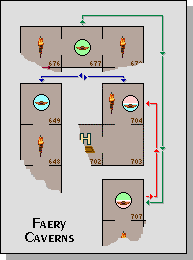 An example: On the second floor of Faery Caverns the cyan button in room #649 will teleport you to room #704 (with the cyan/pink circle) on the third floor. The button in room #704 will teleport you back to #649 (cyan on the button half of the circle leads to a cyan circle). Additionally, #704 (pink upper circle) is the destination for the button in room #707 (pink lower half of circle with the button) on the second floor . Room #707 (green upper half) is also the destination for the button in #677 (green circle) on the second floor. One could get from #677 to #649 without walking by using 3 consecutive teleports.
An example: On the second floor of Faery Caverns the cyan button in room #649 will teleport you to room #704 (with the cyan/pink circle) on the third floor. The button in room #704 will teleport you back to #649 (cyan on the button half of the circle leads to a cyan circle). Additionally, #704 (pink upper circle) is the destination for the button in room #707 (pink lower half of circle with the button) on the second floor . Room #707 (green upper half) is also the destination for the button in #677 (green circle) on the second floor. One could get from #677 to #649 without walking by using 3 consecutive teleports.
Room Numbers
One very useful command for determining your position in a dungeon in relation to a map is /room. This command will respond with your current room number. Room numbers tend to be rather long but can be understood by breaking them into sections. A typical dungeon room number takes the form AAxxxyyy where AA designates the dungeon, xxx is the room number and yyy is the dungeon version number (a unique value assigned after each dungeon reset). For example, the /room command typed inside the entrance to Fenris Caves might return the following value: 71500008. Breaking this number into its parts we have: 71 = Fenris Caves, 500 = Entry Room, 008 = the 8th copy of Fenris Cave currently running in the game.
Comments and feedback: HyJinks