Index of all Pages
-
 <- Go to Back to Index Page ->
Index of all Pages
<- Go to Back to Index Page ->
Index of all Pages
 <- Go to Directory of Categories Page ->
Directory of Categories Page
<- Go to Directory of Categories Page ->
Directory of Categories Page
Russell Andavall
andavall@pacbell.net
c/o West Coast Macaroni Factory
#4 1250 57th Ave
Oakland, Ca 94521
United States
Help with Netscape Plug-ins
My pages contain sound and video clips. In order
to hear the sound or see some of the animations,
you will have to configure your Browser
properly. You will have to have the correct plug-ins in the
Plug-in folder and have them selected. Here
are some graphics to help you configure your
browser with the Plug-ins. Before you start
Netscape, find the Netscape Folder and then
find the Plug-ins Folder. Drag the appropriate
plug-ins into the Plug-ins Folder. I use Cresendo,
Beatnick, Quicktime, LiveAudio, Embed, and
Shockwave. I have not gotten Modzilla to work.
Ok next, start Netscape up and look under the
Options menu and find General. A window
opens with five choices. Go to Helpers. Another
window opens with the Helper applications and
plugins for each type of file that your browser
can use. You have to choose which plug-in or
application that you want to use for a particular
kind of file. Find the wave format file type
and edit it. You can choose one of several plug-ins
to use with your browser. Try each of them with
a page with this kind of file. You will now know
which plug-ins work for your browser with the
wave type of file. Repeat for each of the types of
files: Aiff, au, midi, video,ect. I found that many
of the plugins did not work and some even crashed
my browser, like Modzilla. I hope this page helps
you configure your plug-ins.
For more help configuring your browser to view
online video, you can go to Terran Interactive,Inc
for FREE technical support at:
Go to Terran Online Help Page for Video Configuration.
- Netscape Plug-ins Folder

- Netscape General Options
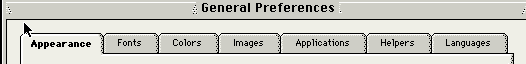
- Netscape Helper Applications
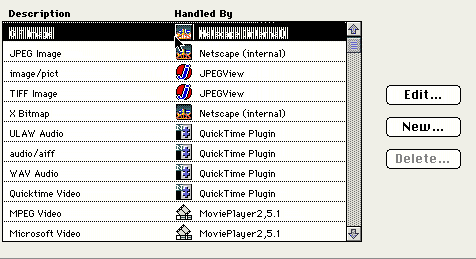
- Netscape Edit Plugins
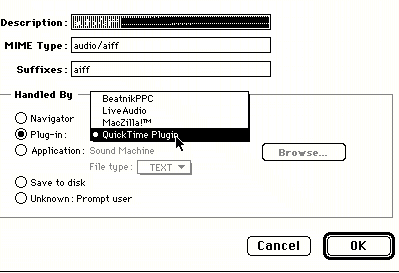
You are the