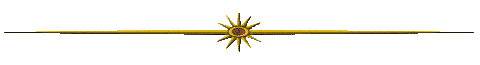Making A Personalized Background
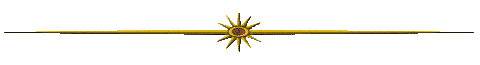
This is how I made my personalized backgrounds with a webtv plus. I'm not sure if the instructions will be the same for classic users :-)
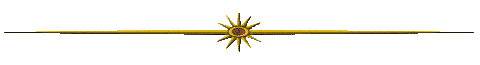
1. Take this blank background to Image Magick
2. Enter the URL for the blank background and press view.
3. At the top of the next page click the "ANNOTATE" tab.
4. On the next page, in the first box, erase whats in there and write your name or nic.
Sometimes IM won't print out the whole name so you'll have to add an extra letter. Like when I type in AngelEyes it comes up AngelEye. So I add an extra "S" like this...AngelEyess.
5. Next line "LOCATION" put the drop down menu on "CENTER".
6. "FILL" is the color text you want. Write in your color name or #. (You can click on the word Fill to see a list of colors)
7. Select the font you want...I like the Signet Roundhand ATT Italic.
8. Point size-Is the size of your text. Erase 24 and try 30. (If its too big push your back key and try a smaller number)
9. Rotate-erase whats in the box and type in +30.
10. Scroll back up and press the "ANNOTATE" button, (right under the "LOCATION")
11. On the next page you will see your background. If you want to change anything click "BACK" If you like it scroll to the top and click "OUTPUT"
12. Next page click on "GIF" and "SINGLE FILE" and click the "OUTPUT" button.
13. On the next page you'll see your background to transload. You can transload from there or click on the background and use your favorite transloader.
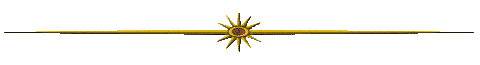
When you view your background you will see your name written once but once you put it in your e-mail or on a page it will repeat the name over and over.
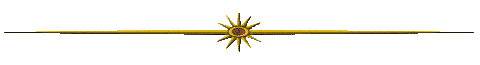
If you want the background a different color...after you enter the URL and press "VIEW" scroll down below the background to color and erase whats in there and type in a color name or #. Scroll back up and click on the background. The new colored background will appear on the next page.
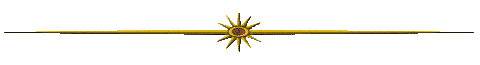
Here's a page you can try to find the text color that will look the best on your background. Just enter the URL of your background!
Background Color Tester