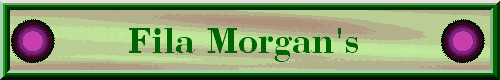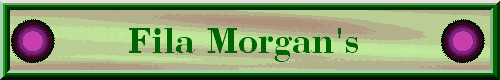
It's real easy, so stick around!
So, have you found a couple of really neat images you like, and want to put them in your e-mail?
Before we start there are a couple of things we should know. URL means universal resource locator. Also called the addy (address). It is the address of the image. Example of an addy:
https://www.angelfire.com/bc/drakec/images/bg115.jpg
This is the address of bg115.jpg. So whenever we say addy or URL we're talking about the http:// thing! (Really more to it than that. But, that's all we need to know)
OK, lets do IT!
this is the code to put a background on your e-mail:
Now lets change the color of the text. To do that we'll just add a little something to the code:
So, what do you think so far?
If, you are having any problems with this lesson just e-mail me, and we'll see if we can fix it!
OK, are you ready to put an image on your e-mail? Let's GO! (click here)