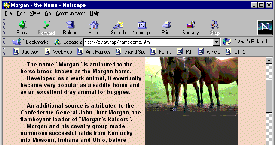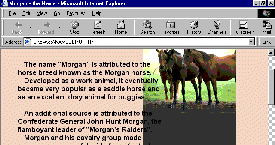Although the World Wide Web has existed for around 20 years, the early days saw it used primarily by colleges/universities, the government, and the military. Access was through huge main-frame computers that could easily fill the whole floor of an office building. There were no "browsers" per se, and navigation was achieved by programming code which contained all of the links from one computer to another. The coding was very long and very tedious.
Although the World Wide Web has existed for around 20 years, the early days saw it used primarily by colleges/universities, the government, and the military. Access was through huge main-frame computers that could easily fill the whole floor of an office building. There were no "browsers" per se, and navigation was achieved by programming code which contained all of the links from one computer to another. The coding was very long and very tedious. One of the first "browsers" was Mosaic which provided some relief (albeit primitive) to getting around on the web.
One of the first "browsers" was Mosaic which provided some relief (albeit primitive) to getting around on the web. Graphic images were unheard of so a browser needed only to read text. Plain text browsers, such as Lynx, became popular for visiting what were primarily "scientific" web sites. Electronic mail (E-mail) was just as primitive.
Graphic images were unheard of so a browser needed only to read text. Plain text browsers, such as Lynx, became popular for visiting what were primarily "scientific" web sites. Electronic mail (E-mail) was just as primitive. People were fascinated by this new, technological medium which provided access to the whole world.
People were fascinated by this new, technological medium which provided access to the whole world. As the popularity grew, chaos reigned. It became obvious that some sort of standard needed to be agreed upon. A group of www pioneers gathered in Cern, Switzerland and developed the very first standardized HTML code.
As the popularity grew, chaos reigned. It became obvious that some sort of standard needed to be agreed upon. A group of www pioneers gathered in Cern, Switzerland and developed the very first standardized HTML code. In the early 1980's, many Web sites were Bulletin Board Systems (BBS) with a telephone number. With an exterior modem, a telephone receiver in a special cradle, and modem software, it was possible to connect even a $150.00 Commodore computer to BBS's. The larger cities had several, and often the BBS phone number you called was long distance.
In the early 1980's, many Web sites were Bulletin Board Systems (BBS) with a telephone number. With an exterior modem, a telephone receiver in a special cradle, and modem software, it was possible to connect even a $150.00 Commodore computer to BBS's. The larger cities had several, and often the BBS phone number you called was long distance. Enter Compuserve. This giant, independent BBS provided a repository for information of a huge range of subjects, and was accessible by anyone with a little cash and a modem.
Enter Compuserve. This giant, independent BBS provided a repository for information of a huge range of subjects, and was accessible by anyone with a little cash and a modem. Compuserve was also instrumental in developing a standardized image graphics format for display of images on the www. It was called the Compuserve Graphics Interchange or "gif".
Compuserve was also instrumental in developing a standardized image graphics format for display of images on the www. It was called the Compuserve Graphics Interchange or "gif". As HTML code progressed in the public arena, it was obvious that a new and easier browser was needed for use by the public. Enter Netscape, which even in the earliest version, allowed anybody access to www.
As HTML code progressed in the public arena, it was obvious that a new and easier browser was needed for use by the public. Enter Netscape, which even in the earliest version, allowed anybody access to www. Netscape Navigator took the new HTML code standards, image standards, and its own "color" standards (there are 256 basic non-dithered Netscape colors used on the Internet. All of this has happened in the last five years.
Netscape Navigator took the new HTML code standards, image standards, and its own "color" standards (there are 256 basic non-dithered Netscape colors used on the Internet. All of this has happened in the last five years. Microsoft saw the explosive use of this new medium, and also developed a browser, the Internet Explorer (MSIE).
Microsoft saw the explosive use of this new medium, and also developed a browser, the Internet Explorer (MSIE). Beginning in 1998, MSIE became as prevalent on the Web as Netscape, as anyone who purchased a new IBM compatible machine had MSIE built right in the MS Windows system.
Beginning in 1998, MSIE became as prevalent on the Web as Netscape, as anyone who purchased a new IBM compatible machine had MSIE built right in the MS Windows system. MSIE is not an exact duplication of Netscape however, and its interpretation of HTML code is different enough from Netscape, to merit some attention.
MSIE is not an exact duplication of Netscape however, and its interpretation of HTML code is different enough from Netscape, to merit some attention. These differences will have a definite impact on your own Web site; your site, if developed exclusively for Netscape (or vice versa), will NOT look the same in MSIE.
These differences will have a definite impact on your own Web site; your site, if developed exclusively for Netscape (or vice versa), will NOT look the same in MSIE. The following graphics are screen captures of the same Web site, at the same time, by both Netscape and MSIE.
The following graphics are screen captures of the same Web site, at the same time, by both Netscape and MSIE.
 As you can see, Netscape on the left and MSIE on the right, take the same information (HTML code), and interpret them differently.
As you can see, Netscape on the left and MSIE on the right, take the same information (HTML code), and interpret them differently. Although the size of the graphic images (America's Lakes) is basically the same, the "body content" or font has a signifcant difference in size.
Although the size of the graphic images (America's Lakes) is basically the same, the "body content" or font has a signifcant difference in size. This particular font size is a bold version of the standard default font size of 3:
This particular font size is a bold version of the standard default font size of 3:<FONT SIZE="3" COLOR="#000000" FACE="ARIAL,GENEVA"><B>
 The browser window of MSIE is slightly larger than Netscape's, but if you align the graphic image portions, the body copy difference is substantial. MSIE renders the type font MUCH larger than Netscape.
The browser window of MSIE is slightly larger than Netscape's, but if you align the graphic image portions, the body copy difference is substantial. MSIE renders the type font MUCH larger than Netscape.
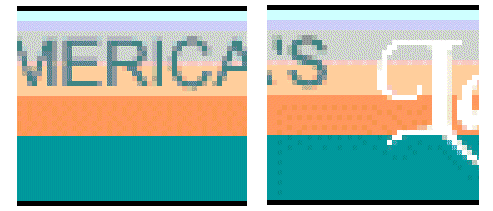
In this close-up (above) of the same image, MSIE's colors seem to be slightly darker and a little less vibrant. Otherwise, they are the same.

Above is a close-up of the Bold type face size of "3". Netscape is in yellow, MSIE is in blue.

Above is a close-up of the standard type face size of "3".
 Because the type is so much larger in MSIE, it changes the spacing of all elements on your web page. If you design a Web page for Netscape with elements, which may, because of placement, conflict with one another, they may well over run each other in MSIE. The graphic image below compares just such an situation.
Because the type is so much larger in MSIE, it changes the spacing of all elements on your web page. If you design a Web page for Netscape with elements, which may, because of placement, conflict with one another, they may well over run each other in MSIE. The graphic image below compares just such an situation.
Netscape
 MSIE
MSIE