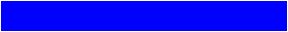Hi, I am having a problem with a member of my ring/queue, he is from AOL and the HTML code he copied and pasted from my web page is not displaying correctly.
 I have seen that many ringmasters have had problems with AOL and Personal Publisher.
I have seen that many ringmasters have had problems with AOL and Personal Publisher.
 I have about 82 AOL members in my ring and I have come up with a few steps to help the AOL community deal with PP. Just follow the following steps and the problem will be solved (it works!).
I have about 82 AOL members in my ring and I have come up with a few steps to help the AOL community deal with PP. Just follow the following steps and the problem will be solved (it works!).
1. Send the AOL member a modified HTML fragment ( with site number and e-mail ) as a attached file. However, you need to give the file an extension of ".gif". This way the AOL mail program will NOT translate the <a href="...."> and <img src="..."> tags.
 Then inform them that they need to rename the file with a .txt extension.
Then inform them that they need to rename the file with a .txt extension.
2. In the body of the e-mail include the following instructions:
 a. Download the file into the AOL download directory.
a. Download the file into the AOL download directory.
 b. Rename file with .txt extension, then Open the file in Notepad
b. Rename file with .txt extension, then Open the file in Notepad
 c. Click on File
c. Click on File
 d. Click on select all
d. Click on select all
 e. Click on Copy
e. Click on Copy
 f. Close NotePad and Return to Personal Publisher
f. Close NotePad and Return to Personal Publisher
 g. Click on Edit
g. Click on Edit
 h. Click on Edit Page
h. Click on Edit Page
 i. Click on box to add HTML
i. Click on box to add HTML
 j. Click on File at the top of AOL menu
j. Click on File at the top of AOL menu
 k. Click on Paste
k. Click on Paste
 l. Situate file where you want it on page
l. Situate file where you want it on page
 m. Click on View
m. Click on View
 n. Select publish
n. Select publish
-- Harold Conover
How can I send the Webring "frag" to a person on AOL?
 The fastest and easiest way to get around this problem is this, goto your rings management page.
The fastest and easiest way to get around this problem is this, goto your rings management page.
 Then goto Customize Ring Pages and into the htmlfragment section. In here you place a copy of your rings code with --mail-- in the place of the members email, --name--
in the place of the members name, and --id-- in the place of the member site id. Click the button at the bottom of the page to save the changes.
Then goto Customize Ring Pages and into the htmlfragment section. In here you place a copy of your rings code with --mail-- in the place of the members email, --name--
in the place of the members name, and --id-- in the place of the member site id. Click the button at the bottom of the page to save the changes.
 Then go back the Customize Ring Pages menu and click on the add section. In here you add --htmlfragment2-- any where you want and it
will give each new member a copy of the code to copy and paste into their page.
Then go back the Customize Ring Pages menu and click on the add section. In here you add --htmlfragment2-- any where you want and it
will give each new member a copy of the code to copy and paste into their page.
 You can also include a link to my site's Personal
Publisher 2 help page for inserting ring code fragments at http://uaolwr.simplenet.com/help/help07.htm
You can also include a link to my site's Personal
Publisher 2 help page for inserting ring code fragments at http://uaolwr.simplenet.com/help/help07.htm
for those who that service to be able to correctly insert the code.
 You can also find a Java code machine on my ring's site at
You can also find a Java code machine on my ring's site at
http://uaolwr.hypermart.net/index-join.htm
that will put the needed info into a ring fragment for them to capy and paste from.
 Another route is to, as another already stated, to add the link in your Customized webring.org generated to the page that gives the member a copy of the code pre-written for them at
Another route is to, as another already stated, to add the link in your Customized webring.org generated to the page that gives the member a copy of the code pre-written for them at
http://www.webring.com/cgi-bin/webring?ring=--ringid--&id=--id--&htmlcode.
 This is a great time saver provided by Webring.org.
This is a great time saver provided by Webring.org.
-- Bob Marion
 If you ever need to know the trick to AOL Personal Publisher3 to keep it from chewing up Webring code, do the editing in "Preview". Go into Preview and do the edits there.
If you ever need to know the trick to AOL Personal Publisher3 to keep it from chewing up Webring code, do the editing in "Preview". Go into Preview and do the edits there.
-- Robin (soloparent)
 Another solution: As for the advice against mounting the code on a Web page, I believe that depends primarily on the size of the individual Ring.
Another solution: As for the advice against mounting the code on a Web page, I believe that depends primarily on the size of the individual Ring.
 Ours is a small, invitation-only Ring and we decided to post a separate, customized text file for each Ring member in an unadvertised directory on our server.
Ours is a small, invitation-only Ring and we decided to post a separate, customized text file for each Ring member in an unadvertised directory on our server.
 It takes only a moment to insert the Ring ID for a new member and upload the file.
It takes only a moment to insert the Ring ID for a new member and upload the file.
 Just a different perspective. Bottom line is that for our size-controlled Ring, we found the customized text files on the server was the best way to go.
Just a different perspective. Bottom line is that for our size-controlled Ring, we found the customized text files on the server was the best way to go.
 No e-mail anomalies, and new members just do a copy-and-paste or a "Save File As," and away they go.
No e-mail anomalies, and new members just do a copy-and-paste or a "Save File As," and away they go.
-- Ed Williams
Why does my AOL broswer has a problem reading that little ~ ?
What you could do instead of the ~ (btw, it's called a tilde) is to put %7E
so instead of www.geocities.com/~yourname
a person could put
www.geocities.com/%7Eyourname
-- Eric Abrams
For a comprehensive listing of AOL Help Topics,
visit Bob Marion's AOL Help Site