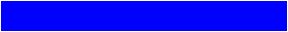SOUND ON WEB SITES
How do I get Netscape to play sound?
 what you need is a midi plug in. Right now the top of the line (that is free) is Crescendo.
what you need is a midi plug in. Right now the top of the line (that is free) is Crescendo.
To download this, go to:
http://www.download.com/Mac/Result/TitleDetail/0,4,0-15727-g,501000.html
 Put this into your plugins folder for your netscape browser. If you are not sure that it is working, or don't know WHY it is not working - first, go into your browser, then to Help/About Plugins.
Put this into your plugins folder for your netscape browser. If you are not sure that it is working, or don't know WHY it is not working - first, go into your browser, then to Help/About Plugins.
 If you see a table with descriptions such as "music/cresendo", "live update midi", "mid", "yes"... etc., etc. then you have done it correctly.
If you see a table with descriptions such as "music/cresendo", "live update midi", "mid", "yes"... etc., etc. then you have done it correctly.
 If you do not, then first reboot your computer and try again. If it is not there still, then perhaps you haven't run through the set up yet, or put it in the wrong folder.
If you do not, then first reboot your computer and try again. If it is not there still, then perhaps you haven't run through the set up yet, or put it in the wrong folder.
 Anyway, I use Crescendo, and I like it a lot. This is how you get music to play if it is embedded onto someone's page, or if you click on a link.
Anyway, I use Crescendo, and I like it a lot. This is how you get music to play if it is embedded onto someone's page, or if you click on a link.
-- Grace
 To add sound for background sound for netscape you need to use this tag <embed src="yoursound.wav"=autostart=true loop=infinitie hidden=true volume=100%>
To add sound for background sound for netscape you need to use this tag <embed src="yoursound.wav"=autostart=true loop=infinitie hidden=true volume=100%>
 If you don`t want it to play all time, replace "loop=infinitie" with a number "0 to 5"
If you don`t want it to play all time, replace "loop=infinitie" with a number "0 to 5"
-- L McKinney
 You can embed the control code in your page:
You can embed the control code in your page:
<EMBED SRC="midi/daichi.mid" controls=smallconsole height=15 width=55
AUTOSTART=false LOOP=true VOLUME=32 ALT="Daichi">
<FONT SIZE=-2>[Music Controls]</FONT>
<BGSOUND="midis/daichi.mid" autostart=false loop=true VOLUME=32>
 The <EMBED> tag works for Netscape, the <BGSOUND> for IE; I use them both together, with no problem for either browser.
The <EMBED> tag works for Netscape, the <BGSOUND> for IE; I use them both together, with no problem for either browser.
 But don't put the Height and Width attributes into the BGSOUND tag or it will blow up. I've tried.
But don't put the Height and Width attributes into the BGSOUND tag or it will blow up. I've tried.
 More and more, though, I'm changing over to just providing a clickable link:
More and more, though, I'm changing over to just providing a clickable link:
<A HREF="midi/daichi.mid">Optional Music</A>
 That brings up a small new window with the music-box controls, that follows the viewer from page to page until they choose to close it. Nice if you have a series of pages with the same background music.
That brings up a small new window with the music-box controls, that follows the viewer from page to page until they choose to close it. Nice if you have a series of pages with the same background music.
-- Anitra Freeman
 Actually I think this is at least partially dependent on what browser plug-in you use to play music.
Actually I think this is at least partially dependent on what browser plug-in you use to play music.
 Crescendo, from Live Update, has the autodetach feature so clicking on a midi link will open a new small window with just the player but other plug-ins don't do this.
Crescendo, from Live Update, has the autodetach feature so clicking on a midi link will open a new small window with just the player but other plug-ins don't do this.
 Of course you can get around this by making the link to the midi file target a new browser window, preferably using the same window for all midi files so your visitors don't wind up opening multiple windows for midi files, with all the attendant problems that brings.
Of course you can get around this by making the link to the midi file target a new browser window, preferably using the same window for all midi files so your visitors don't wind up opening multiple windows for midi files, with all the attendant problems that brings.
 Also be careful with the height and width in your EMBED tag. Different midi plug-ins use different size consoles. Consequently values that work well with your preferred plug-in may render other plug-ins virtually unusable by cutting off their control panel.
Also be careful with the height and width in your EMBED tag. Different midi plug-ins use different size consoles. Consequently values that work well with your preferred plug-in may render other plug-ins virtually unusable by cutting off their control panel.
 And I think the format of the autostart and loop values may also change depending on plug-in so what works with one may not work with another.
And I think the format of the autostart and loop values may also change depending on plug-in so what works with one may not work with another.
-- Keith C. Vaglienti
 That's not quite right. Later versions of Internet Explorer recognises <embed>
That's not quite right. Later versions of Internet Explorer recognises <embed>
 What you have will work ok for loop="true" (infinite), however if you set to loop="false" (play once) - it will play correctly in Netscape as Netscape ignores <bgsound>, but it will play twice in later versions of MSIE as this browser sees both <embed> and <bgsound>.
What you have will work ok for loop="true" (infinite), however if you set to loop="false" (play once) - it will play correctly in Netscape as Netscape ignores <bgsound>, but it will play twice in later versions of MSIE as this browser sees both <embed> and <bgsound>.
 It gets even more messier if you wish the sound to be played more than once, but less than infinite as MSIE has only limited support for "loop".
It gets even more messier if you wish the sound to be played more than once, but less than infinite as MSIE has only limited support for "loop".
 To avoid causing problems for MSIE, you need to enclose <bgsound> with <noembed> tags.
To avoid causing problems for MSIE, you need to enclose <bgsound> with <noembed> tags.
<noembed><bgsound src="yoursound.mid"></noembed>
 Also bear in mind Netscape depends upon the server delivering the music to have the correct MIME configuration in order to work, i.e. if it works on your hard-drive, but not on your server, and nothing else has changed, chances are your server does not have the correct MIME configuration in place.
Also bear in mind Netscape depends upon the server delivering the music to have the correct MIME configuration in order to work, i.e. if it works on your hard-drive, but not on your server, and nothing else has changed, chances are your server does not have the correct MIME configuration in place.
Happens quite a bit.
-- Jens Didriksen
Is there anyway to have sound on your webring? Please let me know!
 There are a lot of sites offering hundreds of computerized sound files that can be "played" over the Internet.
There are a lot of sites offering hundreds of computerized sound files that can be "played" over the Internet.
 The best sound is achieved with software called Real Audio: however, not all servers support Real Audio and not all your visitors will have the plug-ins they need to receive it from you.
The best sound is achieved with software called Real Audio: however, not all servers support Real Audio and not all your visitors will have the plug-ins they need to receive it from you.
 The easiest sound file to use -- and find -- is the "midi". This is the code I use for inserting a "midi" into a page:
The easiest sound file to use -- and find -- is the "midi". This is the code I use for inserting a "midi" into a page:
<EMBED SRC="Day.mid" controls=smallconsole height=15 width=55
AUTOSTART=true LOOP=true VOLUME=32>
<FONT SIZE=-2>Music Controls: Day</FONT>
<BGSOUND="Day.mid" autostart=true loop=true VOLUME=32 height=15 width=55>
This code satisfies both Netscape and IE.
 Vary the name of the file, of course -- but all will end with .mid
Vary the name of the file, of course -- but all will end with .mid
 The code displays a "control box" where the viewer can turn the music on, off, up or down, go forward or back. You can set the autostart to false if you want the viewer to choose whether or not to play the music.
The code displays a "control box" where the viewer can turn the music on, off, up or down, go forward or back. You can set the autostart to false if you want the viewer to choose whether or not to play the music.
 I have successfully found particular tunes I wanted by doing a search through Altavista, usually something like this: +"Turkey in the Straw" +midi +download
I have successfully found particular tunes I wanted by doing a search through Altavista, usually something like this: +"Turkey in the Straw" +midi +download
At
https://members.tripod.com/~AmusedMuse/treats.html
 I have a list of the places I got midi files from, which could give you a start.
I have a list of the places I got midi files from, which could give you a start.
I also have the code repeated at
https://members.tripod.com/~AmusedMuse/tips.html
-- Anitra Freeman
BTW: I have compiled evrything I've learned about putting background music on a page -- including the mistakes I've made :) -- at
http://members.xoom.com/Anitra/design/workshop/my-music.html
-- Anitra
NOTE: An excellent tutorial on adding sound to your website is offered on:
HTML Goodies.Com
Making Real Audio Stream
 To create a real audio streaming file, open a text editor like notepad.exe(in windows, or any other text editor), and then enter the URL of the .ra or .rm file on your server, say if my real audio file was at http://mysite.com/myfiles/ and it was called myfile.rm it would be: http://mysite.com/myfiles/myfile.rm
To create a real audio streaming file, open a text editor like notepad.exe(in windows, or any other text editor), and then enter the URL of the .ra or .rm file on your server, say if my real audio file was at http://mysite.com/myfiles/ and it was called myfile.rm it would be: http://mysite.com/myfiles/myfile.rm
 And that's the only part you put, and then save the file as a ram file with a .ram extension, upload it to your server and when you want to stream the myfile.rm, then point to the .ram file.
And that's the only part you put, and then save the file as a ram file with a .ram extension, upload it to your server and when you want to stream the myfile.rm, then point to the .ram file.
 Plus, you can just stream real-audio files off of a HTTP server, but to get the best quality you would have to invest(you can normally pay about 2 dollars extra with a professional hosting package for one) in a RealAudio/RealVideo server, which usually has the Protocol of pnm://mysite.com/myfiles/
Plus, you can just stream real-audio files off of a HTTP server, but to get the best quality you would have to invest(you can normally pay about 2 dollars extra with a professional hosting package for one) in a RealAudio/RealVideo server, which usually has the Protocol of pnm://mysite.com/myfiles/
 And this is dedicated to On demand real-audio/video streaming, but http can be used, but is not as good.
And this is dedicated to On demand real-audio/video streaming, but http can be used, but is not as good.
-- 1st Vamp