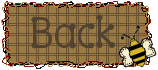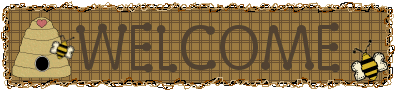
I do hope you enjoyed your sorting because now I want you to sort some more. Grab your files, tabs, and this year's papers along with a medium-tip marker and we'll get to work.
Your file cabinet will be set up with major categories with individual subjects in each category. Major categories are in alphabetical order with the file tab to the far left. My first category is "Automobiles". Take a tab and write "Automobiles" on the paper. Put the tab in the far left slots of a file folder. (The main file folder is for miscellaneous items that do not go into a sub-category file.)
Next make a file with tabs for each car you have. Put the tabs so that they "fan" to the right of the main category tab. Put any receipts and records for your cars in the appropriate file.
Let's move on to "B". "Banks" comes to mind immediately. Take your marker and write in neat print "Banks" on one of the papers that came with the file tabs. Put this tab in the slots that are at the far left of a file and put it at the front of the first drawer.
Gather up your bank statements, deposit receipts and any other bank things and sort them by the name of the institution. Make a file for each of your separate bank accounts and put all the papers in the file. Make a tab for each one. Put the files in the cabinet behind the file labeled "Banks" in alphabetical order and then place the tabs in the folders descending toward the right. In other words, the first file is far left, the next file tab is in the next two slots, and so on until you reach the far right. If you have to start a second row of tabs they do not go to the far right, but in the second slot. Only Major Categories go far left.
After "Banks" you will move on to "C" Major Categories and so on. Here is a list of my Major Categories.
"Certificates" has immunization records, social security and birth certificate copies, etc. "Credit Cards" have one file for each account, "Household" has miscellaneous things - receipts for purchases of books, plants, herbs, and things like that. "Mortgage" has anything to do with the house. "School" has letters to and from school and notices. "Utilities" has a folder for each different one. "Work" has folders for pay stubs, licenses, tool receipts, clothing receipts, and work related items. REMEMBER - each category has it's own folder and each sub-category has it's own folder. This should take care of all of this year's papers.
Previous year's papers need to be sorted just a little. Take out anything that is unneeded like receipts for groceries and toss them. Then put the rest of the papers together in a box along with all the bank statements and tax papers for the year. Label the box with the year on the outside and put the box in storage. You only need to keep 5-year's worth of receipts for tax purposes, but you can keep them longer if you have reason.
The Organization Station Newsletter
Special Thanks to Country Lane Graphics for these Busy Bees! This page is best viewed in Netscape. |