
 |
How to Make Your Master Task List
|
 |
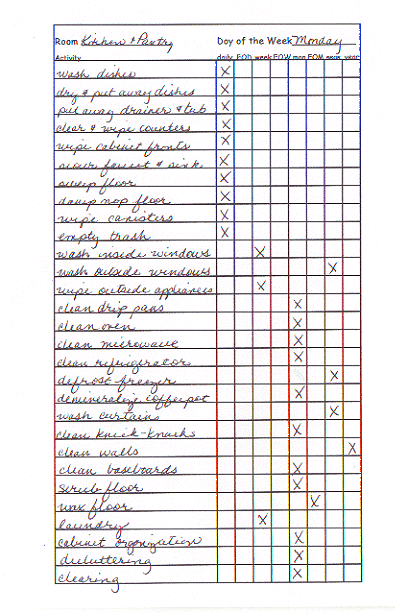
 |
Sample Task List
|
 |
Above is a sample of one of my activity lists. You will need to fill out one page for each room or section of your house. If you need help figuring out what to put on your lists, click here and get a good look at all my lists.
Get out your clipboard, several sheets of paper and a pen. Begin by standing at your front door. Slowly scan the room and write down every job that needs to be done, not what you are doing now. Look at your room as if you were a stranger walking in to it for the first time. You do not need to write down areas to clear of clutter. This list is only for maintenance and cleaning items. (I do have "clear clutter" as an item, but it is maintenance clearing done on a daily basis, not major clearing done once and then maintained.) Write down every task, no matter how obscure. It doesn't matter if you've never done it, write it down.
This particular phase should only take around 10 minutes per room. Quickly move through your house. Make separate sheets for each bedroom and bathroom. It is okay to group areas. For instance, I have "sweep stairs" on my living room list. This is because I want to do the stairs at the same time I do my living room. I could have put them on the day I do my upstairs hall.
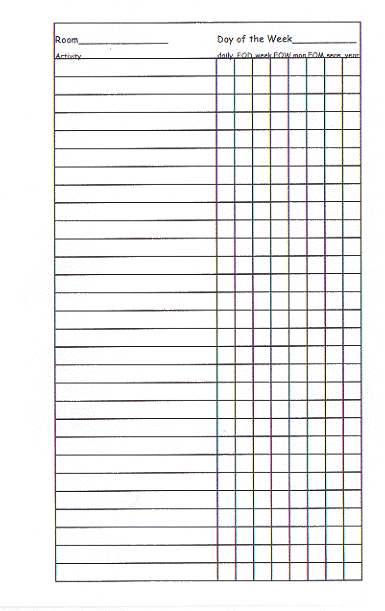
 |
Blank Page
|
 |
Here is a blank sheet. You have my permission to copy it and use it. The headings are:
daily
EOD (every other day)
weekly
EOW
monthly
EOM
seasonal
yearly
If I were to do my list again, I would use letters corresponding to the seasons in the seasonal and yearly sections, i.e., Sp = Spring, Su = Summer, F = Fall, W = Winter. You could also make a note if you wanted to do something in a particular month. For instance, you may want to take out air conditioners in September.
Whew! Now that that's out of the way we can move on to Step 3.
The next lesson is a lot of fun. Get comfy in your favorite chair with a good pen or pencil and your index cards.
 
The Organization Express Newsletter

I would love to send a hearty THANK YOU to Helena Normark at Graphic Garden for the backgrounds, graphics and html for setting up the page. Give her site a look when hunting for graphics. They are fabulous.

The Depot at the Home Station
Back to the control center.
|