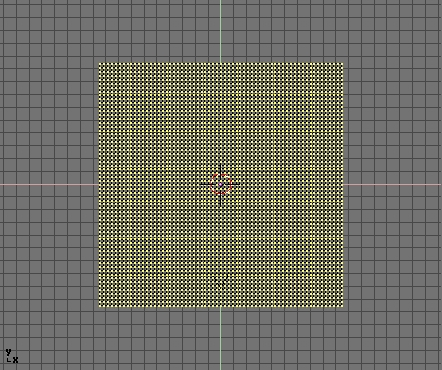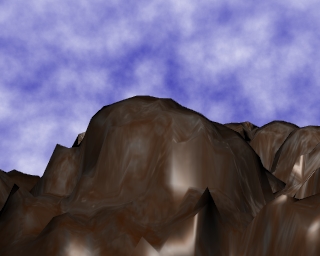|
Heightmaps? What in the world are those? Well, here's a quick run down of the procedure because there is no other way to describe it: You make a picture that becomes your "map", you put it into blender, and blender will make a mesh model of your map. This may not make sense, but it doesn't need to.
Heightmaps have been useful for me in a few ways, and I'm sure that you can come up with uses for them. I've used heightmaps to make landscapes. I've used them to make tile, bricks, and a painting. In this tutorial, we'll be making a landscape. You'll need a graphics editor like photoshop or gimp. First off, we need our "heightmap". Basically what this is is a black and white picture that represents the height, or elevation in our landscape. White is the highest elevation, and black the lowest elevation. Here's the picture I made in photoshop for this tutorial. You can click on the thumbnail to get the real picture, and use this one, or you can make your own. With the above image, the white parts will be the peaks, and the black parts the canyons. So let's begin with opening blender. Delete the plane. Add a grid with SPACEBAR > ADD > MESH > GRID. Resize the grid so it's a lot bigger. Then, select all of the CV's in edit mode, and hit subdivide once on the Edit Buttons (F9). You should look something like this:
Next, add a material to the grid, and then a texture. Here's the important part. For the texture, load the heightmap image, either the one you made or mine above. Now, go into edit mode and hit A to select all the CV's. Go into the side view so you can see this next step happen. Go to the Edit Buttons (F9). Hit the noise button ten times. See it rise up? The more you hit the noise button the higher it will rise. Ten times is enough though.
If you render now, you'll see that it needs to be smoothed out some. So do that by going into edit mode, hitting A, then F9, and set smooth. If you want to smooth it more, hit smooth a few times. Now, all you have to do is add textures. If you want, you can leave the heightmap. I think it makes it look pretty cool. Or just don't use that texture. After slapping together crappy textures, here's the picture:
|