 |
|||||
|
 |
|||||
|
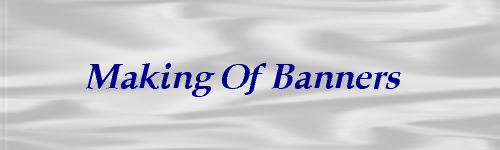
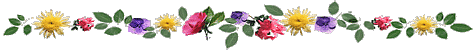
At Image Magick Studio please put the banner URL in the bottom Field where it says URL above it, leave the top one there empty, then push the view button, on this next screen push the composite button, this is where you'll combine images. In the first empty area put in the flower url then put in the bottom field the background banner url.
Then your at the point where your actually putting the flowers on the banner. For this demenstration you want to place these flowers on the bottom edge of banner. To do this:
Location:
This box is empty when you first look at the box. What you need to put is this:
+15+95 - The number 15 puts it towards the middle more, the higher the number the more towards the right or center of the banner you'll go. The number 95 is how low in the banner you will go - other words the lower the number the closer to the top of banner your image will show up. Since this is towards the bottom edge of banner your number should be higher. Leave the next one command on OVER. Now your ready to push the Composite button. If your not satisfid with the location of your flowers hit your back key and just replace the numbers. Don't take out the plus signs they need to be there so the computer at Image Magick Studio can read the command and do the correct command.
Once you have that desired look your ready to output the banner. Please push the OutPut button and then go through the same steps as before for the other background banner and flower images. When you've reached the thumbnail of your banner so far click unto it then transload.
This is what you will transload:

These instructions here are being constructed, bare with me, Please!!!!!!!!! - Decorate is being worked on as well.