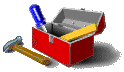
Important if you do not see a counter or A tripod advertisement above you will have to reload the page. To do so hold down your CMD button and tap the R button several times. If the above counter or TRIPOD AD does not show it is not reloaded and will not work. Thank you!
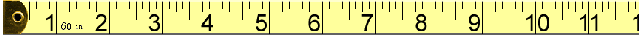
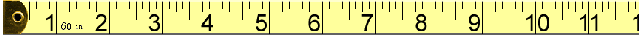
|
|
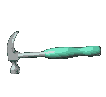
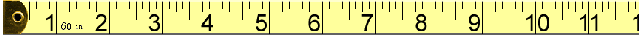
Typical Boxes Of A Transloader Below: ==================================== URL: (url of image or whatever to be transloaded)*** ==================================== FTP HOST: (ftp.Tripod.com,ftp.Angelfire.com etc.)*** You must pick a host and make a file to store your transloaded img etc. This is were the transloader uploads too. ==================================== FTP DIR: (leave blank this is not needed) ==================================== Rename File: (You must make a name for the img or whatever that is to be transloaded. Whatever you name it, it must have .gif on the end. Example: hammer.gif)*** ==================================== FTP Username: (Username is name you used to get your account at tripod or angelfire or where ever.)*** ==================================== FTP Password: (Password you use to get into the file you made at Tripod or Angelfire or where ever)*** ==================================== That is it now just click on transload file. It will tell you when its finished. Go to your file and it should be there waiting for you. If you have noticed I have put asterisks after the information that is mandatory. I use Transloader.com. but this should work on all Transloaders. If you have a printer,print this out and use it as a guide when you go to the working transloader right below. See below getting your file:
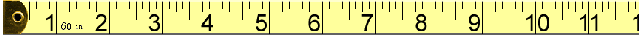 Below is Tripod were I have my account set up to transload to. You will have to sign up to get an account. After Signing up go to file manager this is were you transload too. After Transloading this is were everything will be sent too. Click below to go to tripod to sign up and get your file. Good luck and I hope this has Helped You!!!!!!
Below is Tripod were I have my account set up to transload to. You will have to sign up to get an account. After Signing up go to file manager this is were you transload too. After Transloading this is were everything will be sent too. Click below to go to tripod to sign up and get your file. Good luck and I hope this has Helped You!!!!!!


View My Guestbook
Sign My Guestbook

Thanks Bobbie!