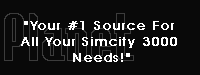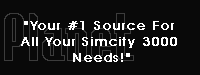|
|
| Downloads - Utilities - Access to All
Buildings |
In SimCity 3000, there is a way to place any building at any time,
without time or technology constraints, similar to the "Place & Print"
utility that came with SimCity 2000's Urban Renewal Kit. The following cheat gives you
access to all residential, commercial, and industrial zones (including all filler tiles),
as well as all other special buildings like landmarks, facilities, airport/seaport tiles,
and more. Essentially, you will be able to place any item in the game that is not
infrastructure.
Before continuing: if you haven't played the game to its full potential and have not been
offered all the rewards and special buildings, SC3000.COM recommends that you put off
using this cheat until you've discovered all the surprises in the game naturally. In
addition, this cheat may cause your city to be marked as a cheated city, since Maxis sets
a "cheat flag" in cheated city files.
Okay, the procedure to gain access to all buildings is as follows (note that you do not
use the traditional dialog window with this cheat as you would other cheats):
1.Under the Utilities menu, open the Power Plant window. Then close it with the X button
in the upper right-hand corner.
2.Under the Civic/Special Buildings menu, open the Rewards & Opportunities window.
Then close it with the X button in the upper right-hand corner.
3.Under the Utilities menu again, open the Garbage Disposal window. Then close it with the
X button in the upper right-hand corner.
4.Now go back to the Civic/Special Buildings menu and open the Landmarks window. The
landmark list should now be very long and contains all the buildings and structures in the
game (excluding infrastructure). You can place any building now.
Notes
All residential, commercial, and industrial zones, regardless of density, can be placed
for free. However, service buildings like police stations, schools, incinerators, etc.,
will cost the same amount as if you placed them as usual. If at any time you go back
to the Landmarks window and you find that the list has contracted back to showing only
landmarks, you'll have to repeat the above process to gain access to all buildings again |