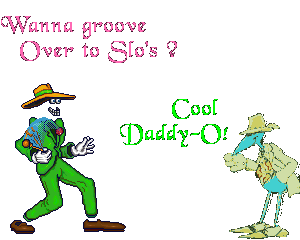Okay the first thing I suggest you do is assign the Freeloader to an F key on your keyboard.
Click here For the
transloader
You can do that
now if
you'd like
.....I'll wait.
Get whatever you want to transload on-screen and
then go to the Freeloader
using your "F" key.
Load Cookies...This
will load your pre-chosen cookies (see bottom of
page)
"File To Be
Copied"
With midis you
will have to ccp the song url or type it in
manually.
FTP Server
Info
Remote ftp
server.... Type in whatever server you
use..ftp.tripod.com or whoever.
User Login. Put in
your
nick Put Your Password
on the next line.
Subdirectory.... You'll
need subs if you're
planning a lot of pages.
New name for
file.....
If the file you're transloading has a obscure
file name like "centmon.gif"
you can make it easier to remember by renaming it
something like
"centaurmoon.gif"
Before transloading click on SAVE COOKIES ( at the very
bottom of the transloader page.) This
will
save all the information on the lines above so
you don't have to fill it out all over again when
you transload the next item.
Its always best to look at the FTP report to
make sure the transload was successful.
I hope this page will help. GOOD LUCK!!!!
SLO-HAND46
Questions,Comments or Hate
Mail?
This will show you your last
visited URL
(The address of the image or
whatever you had on screen.)
Usually what will happen if you
don't is you will end up trying to transload the
whole page of midis instead of just the single midi you want.
(If you don't have a
sub,
Leave this blank)
Also you are able
to save 8 seperate cookies.
Then when you
first
access the Freeloader you can choose where you
want the file to go.