Price: Approx $160
Good Features: Aircraft handle realistically; Uses your existing RC radio as the input device, including all radio functions you have, such as dual rates; Allows aircraft and flying field setups to be defined by the user.
Limitations: Although windspeed can be varied, wind direction cannot, so that cross-wind takeoffs and landings cannot be practiced. Aircraft setups do not include trim settings, so you cannot set up and try flying a "way out of trim" plane.
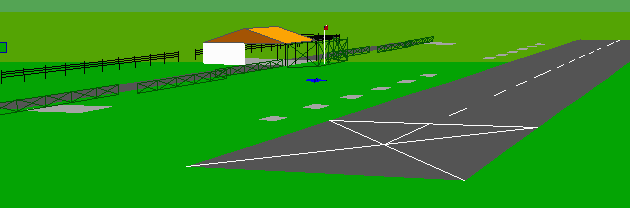
Saint Louis RC flying field is now available, thanks to Bart Asher, and is available to download by clicking here.This is a self-extracting .EXE file. Before you run it, you may want to make a backup copy of your simulator directory. When the file is run, make sure the directory specified is the directory that your simulator runs from (e.g. C:\CSM). The field, either the runway or the heli-pad, can then be selected from the flying field menu. Have fun in the familar surroundings. Now we just need a sound file of Ron Lawson laughing when you crash and virtual reality would really be here!! If you like using this field, make sure you thank Bart for all his effort when you see him.
Our computer has a Intel Pentium 166 with 24 MB RAM and at the time we had a ET-6000 video card (not 3D). I thought this video card would be ok to run the program because the computer was fast enough. NOT SO! When we ran the program it looked like a slide show. So off we went to the computer upgrade store only to find out that all 3D cards are not created equal. We purchased a 3D video card and ran the game, but we still had the same problem. We did some research online and found that Great Planes recommends two or three different video cards for best performance. The Diamond Monster 3D was one of the recommended cards and also the lower priced of the choices. We purchased it at Best Buy for $179.00 and installed it our self (not that tough). This card works with your existing graphics card. After installing the new card it has been smooth flying ever since. Since RealFlight was the first RC simulator that I have ever used I have nothing to compare it to, but RealFlight is awsome and I fly everyday rain or shine. With RealFlight you can fly alone or fly with several other airplanes at the same time. You have a choice of nine different airplanes to chose from which are : Extra Special, Ultimate Bipe, P51, PT-40, Cessna, Easy Glider, Simple Flyer, Ultra Sport & Space Walker. You can customize any of the above airplanes by changing the engine, CG, etc. to see how it will handle. It has real physics so if you move the CG forward the plane will be nose heavy. You can add buildings, trees, parking lot, people and even have a guy making wisecracks about your flying. You can listen to music or just hear the crickets chirp while you fly, but in my case when you use all of these features it tends to slow things down. I find that it flies perfectly when you don't use alot of sound options. Perhaps my sound card isn't what it should be. It comes with a Futaba controller so you don't have to use your own. You can control wind speed and direction at any of five flying locations. If you want to learn more about this simulator they have a great website at WWW.REALFLIGHT.COM/ check it out.
We purchased RealFlight at Schaefer's Hobbie Shop for $169.00.