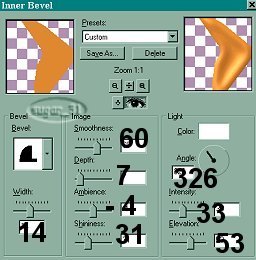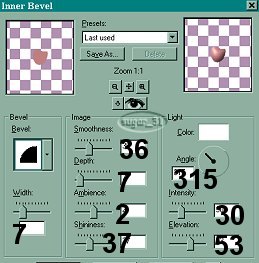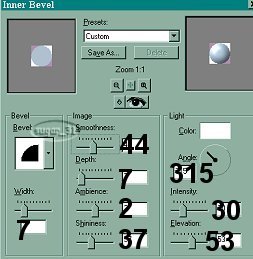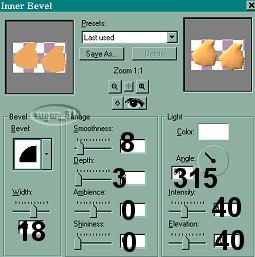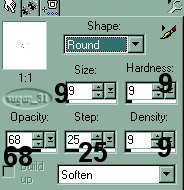Corny The Crow

This is what we are making
Download my selection files here
I find it better to put each of the selections on their own layer.
These are the colors I have used I have also added them into the zip file.

Open a new image 533x315 16 Million Colors Transparent background
Add a new layer name it body
Go to Selections \ Load From Disk...
Open 1body.sel
Flood fill with #000000
Inner bevel

select none
Go to Selections \ Load From Disk...
Open 2beak.sel
Flood fill with #FBB366
Inner bevel
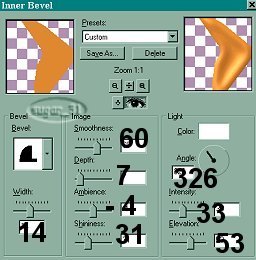
select none
Go to Selections \ Load From Disk...
Open 3insidebeak.sel
Flood fill with #DB832D
Inner bevel : Use the same as beak
select none
Go to Selections \ Load From Disk...
Open 7tongue.sel
Flood fill with #A96E6E
Inner bevel
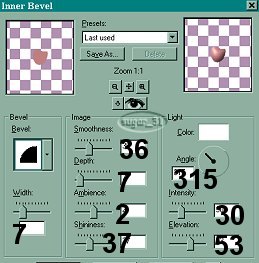
select none
Go to Selections \ Load From Disk...
Open 4eye.sel
Flood fill with #C7DCEE
Inner bevel
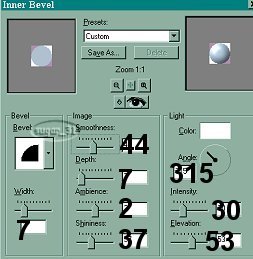
select none
Go to Selections \ Load From Disk...
Open 5insideeye.sel
Flood fill with #000000
Inner bevel is the round preset
select none
Go to Selections \ Load From Disk...
Open 6feet.sel
Flood fill with #F8AC5B
Inner bevel
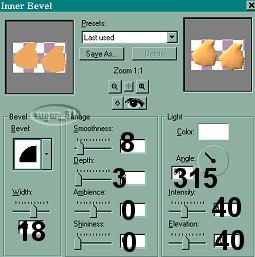
select none
Use your retouch tool and soften the top part of the tongue
and where the feet join the body.
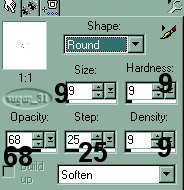


Now use the darken RGB to make the toes

 Merge all layers and have lots of fun with your CROW.
Merge all layers and have lots of fun with your CROW.
I hope you had fun!!!
Here is Corny The Crow done!!!!

If you have a problem with anything

E-Mail using the above link
|| Home Page ||

This page has been visited  times.
times.
Copyright © 2002 sugar_31 All Rights Reserved.