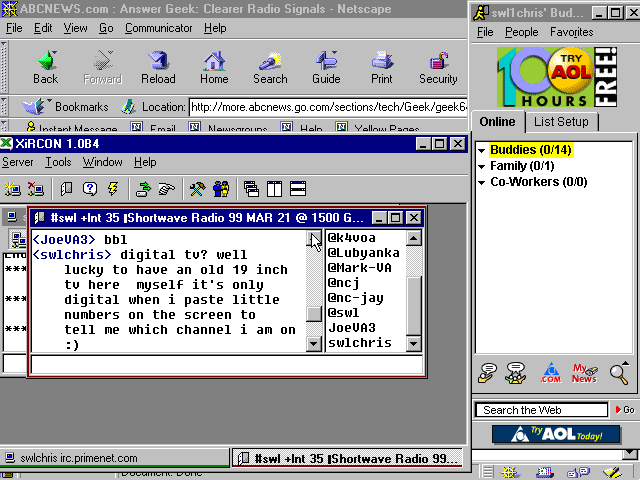|
|
| Get Four DVDs for $.49 each. Join now. | Tell me when this page is updated |
|
|
| Get Four DVDs for $.49 each. Join now. | Tell me when this page is updated |
I was rather quickly finding out that a lot of stuff wasn't being supported anymore for us old Win 3.11 users which is really depressing as there were still a lot of machines with that operating system on it. If you don't believe me try to go to the Microshaft website and see what they have in there for us old Windows 3.11 users:( Apparently they have decided to no longer provide updates or new releases of major software for that operating system, which is a shame since there are about 16 million users right here in the USA from what I understand. That's right you heard me. No Fixes no Patches no Nothing for Windows 3.X anymore :(
I got tired of Win3.11 after awhile, especially since everyone was coming out with programs just for Win95 and that 32 bit file system. So I did a little tinkering and stuck 32 megs of ram in it and a 2x Matsushita CD Rom drive as well as a 850 MB hard-drive in that slut and installed Win95. It wasn't bad then . At least then I could run a lot more programs and access a lot more sites without having to stick some 16 bit plugger program into effect. It's final day came when it decided to have the onboard vga chipset go out and there was no way to replace the damn thing.
As a result back in 1999 ,I got a new pc for my birthday. The Emachines 366i2,sold back then as entry level personal computer, came with the bare essentials, compared to today's machines. It didn't take long for me to like it though. back then I was running it with Windows 98. No more having to wait forever to boot up like I was on the 486. It wasn't a bad little pc for the money back then. It's been upgraded a bit since then with a few goodies. Among them has been an increase to 192 megs of RAM, 32x12x40 CD R\W drive,20 gb hard-drive and a 32 meg Nvidia video card.

It had dual Pentium Pro 200 Mhz cpu's,128 megs of ram,2.1 GB Ultra SCSI hard drive,12x SCSI cdrom drive,4 meg ELSA video card,3com PCI network card, ESS 1868 SB compatible soundcard. I put in the old 4.3 gb IDE hard drive and a 56k ISA modem,as well as a 40x IDE cdrom to play the mp3's I burned on other system..I have the capability to add up to 512 megs of ram if I want, and I am looking into seeing if I can install a cd burner on here. Compared to the Emachines 366i2 with the Intel celeron 366 Mhz cpu.it's not noticeably any slower,then again with dual cpu's the load is lessened a lot on the main cpu. This is my first time working with a dual cpu or scsi devices and it has been a learning experience.
So how do I like it? Simply put,I love it. I can now play with my new Ten Tec radio or go into linux learning mode without having to worry about someone else wanting to use the pc,or having to limit my time on it due to other demands. There is no way I could have afforded a newer system at the moment so this one happily fit the budget and does what I want it to when I want it to.
How the years fly by. It seems like just a short time ago I had just moved to NYC and was rebuilding everything from scratch again. A lot has changed over the past few years. Back in 2004, I had just moved there ,now in 2020 I have really had a lot change in the computer areas.
First up is the main box that I built in 2009 with the intent of using it as my main media machine. Now just updated with new CPU,soundcard,an updated (to me) video card,and new drives
Asus P5Q SE2 mainboard
Now upgraded to a Intel Q9550 Core2 Quad core at 2.8 ghz
8GB DDR2 800 Ram,
1024Mb Nvidia Quadro 2000 PCI-X video card,
Easy-tech hot swappable SATA drivebay with with 2 TB WD Blue HD drives
Hot Swappable 2.5 inch drivebay with 5 120 GB SSD for Linux and Windows installations.
1.5TB and 2TB 3.5 inch HDD for data and media storage.
Asus 16X DVD RW,
M-Audio Revolution 5.1 PCI soundcard.
Dell S2409W LCD monitor
This setup completes the media server machine that I use to watch videos and listen to music throughout the place .As a standalone internet access machine it doesn't take too long to do anything on it .
For a short time I had Vista on this machine but Vista sucks so bad even with maximum specs on machine, I got rid of it
For using the computer, I have five different operating systems to choose from. Each of the SSD's has it's own separate OS installed on it and when I want to play around with something I have my choice of Windows 7, Windows 10,Fedora32,Debian 10, or OpenSuse15.2
For everyday pc use there is no real reason you can't use SSD's .also known as Solid State Drives, with the pricepoint bordering on ridiculous for a low capacity drive. I found SSD's for as low as 19.99 for name brand 120GB drives. Every computer in the house has them now. Besides my own build I have two other full tower pc's and three laptops. It's safe to say we have enough computers here for everyone.