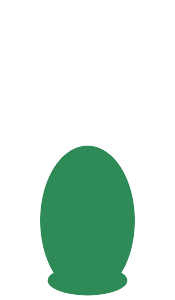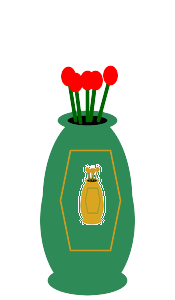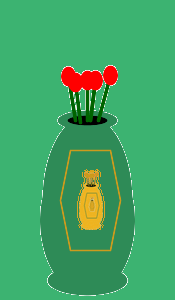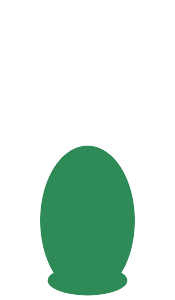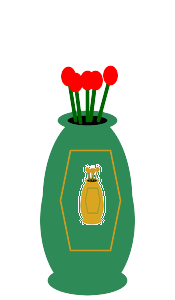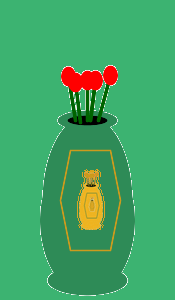|
How I made a vase
|

|
|
I took a background to Image Magick and resized it to 175x300.I then put a fill elipse on it 87,280 80,30 0,360
|
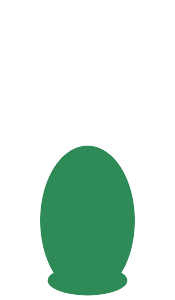
|
|
I then added another fill elipse that was 87,220 100,110 0,360.
|

|
|
Next,I added another elipse,this one was 87,200 90,170 0,360.
|

|
|
Then I added an elipse for the top.87,120 60,20 0,360.
|

|
|
Then I added the black elipse for the opening.87,120 40,10 0,360.
|

|
Then I made the lines for the stems.
87,80 87,120
95,80 90,120
110,75 98,120
75,82 80,122
68,76 75,120
|

|
|
I added the flowers as small red elipses at the top coordinates of the stems.
|

|
Then I made the poligon.
70,150 110,150 120,200 110,250 70,250 60,200 70,150
|
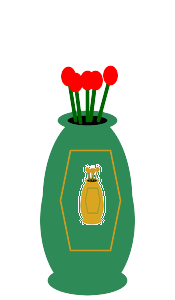
|
|
Next,I used paint and made the image various shades of goldenrod.After this,I made the background transparent by selecting matte then clicking on that part of the image.Then I resized it to 25%.I then composited it back on the image.Notice te white traces around the edges.This is why I normally use a color very close to the image or black.
|
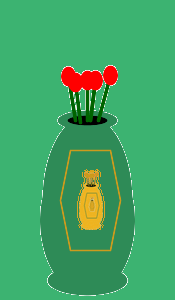
|
|
I then repeated the process,only this time I changed the background to a shade of seagreen before making it transparent.
|

|
|
After resizing then compositing the previous image on to this one,I changed the coor of this background and made it transparent.
|
wintermist@webtv.net
|