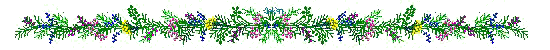Tube Tips
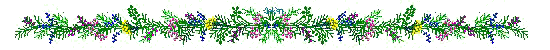
1. In PSP - go to File, Browse, and when the directory box comes up
find your tubes folder...it should be in Program Files,
Paint Shop
Pro, Tubes.
2. On the left hand side of the Browse Directory Box...there should
be a list of the tubes you have in the folder. Double
click on the
one you want to install in PSP and that should bring it
into PSP.
3. Now, in PSP, go to File, Export, then Picture Tube.....that will
bring
up a dialogue box.
4. In the CELLS ACROSS...count how many pictures are across in the
tube...could be 1 to many. In the CELL DOWN...count
how many
pictures are down in the tube...could be 1 to many.
5. Now you need to name it and you don't have to add an extension,
it will do that for you.
6. Make sure the tube is installed right. Select Picture Tube
in your
tool bar then go to your Floating Control Box...select the
Tool
Control Tab....you should get a drop down menu in the
center of
the box.....hit the arrow and you will get a menu list.
Make sure
your tube you exported appears on the list.
If it does then you are done !!
Thank you LdyDragn for this tip :)
http://members.xoom.com/LdyDragn/index.htm
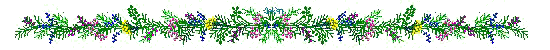 |