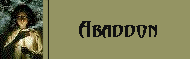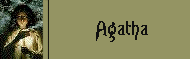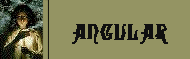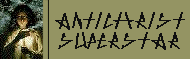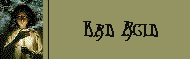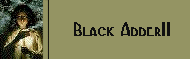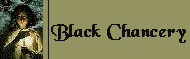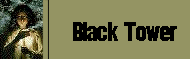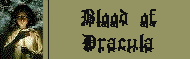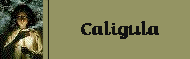How to Install Fonts.
To use these fonts, first you will need a program
like winzip to unzip them.
To Dowload winzip, click here.
Then, just click on the font you like, and save it.
To install
font using "Windows 95",
go to your desktop and double click
on the "My
Computer" icon.
When that opens, double click the control panel.
Then click
on the fonts icon.
Once you get inside there, click on file,
then click
install new font.
It will take you to a screen
that asks where the font is
located.
Click unzipped, then the name of the font.
It will come up
on the white box,
just highlight it and click ok.
The font will be
succesfully installed.
To my knowledge all of these fonts
are freeware, and were collected
from several Sites on the Web.
If one of these fonts
is yours and you do not want it here
just email me and I will either
remove it or give you credit,
which ever you prefer.