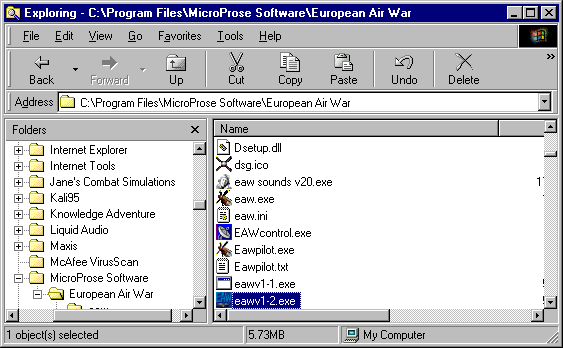
First, DOWNLOAD THE EAW ENABLER AND FLIGHT FILES - MSA.ZIP HERE.......
Next, make a new install of EAW....If you choose the default setting will be "C:\Program Files\MicroProse Software\European Air War"
Put the Official Microprose Patch V 1.2 ftp://ftp.combatsim.com/patches/eawv1-2.exe in your freshly installed game directory ( i.e. "C:\Program Files\MicroProse Software\European Air War")
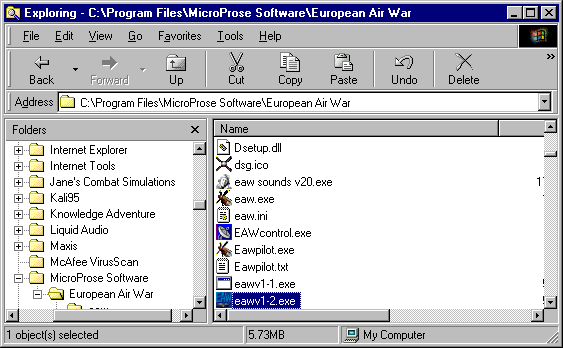
Double click on the 1.2 patch and install it....it should find the proper directory, if not, browse to the proper directory where the fresh install is located ( again, for example - C:\Program Files\MicroProse Software\European Air War - it will automatically patch your install to EAW version 1.2
Now using your file explorer -if you are not already there -browse to the C:\ Program Files\MicroProse Software\European Air War folder - you should be looking at the contents of the folder, where the various files that make up the game are located. You will see existing folders within this directory, such as savedata, etc. You are now going to point your mouse in a empty area within the window and RIGHT click. This will bring up your menu options, among them will be 'NEW'. Choose to make a new FOLDER, and name it EAW.
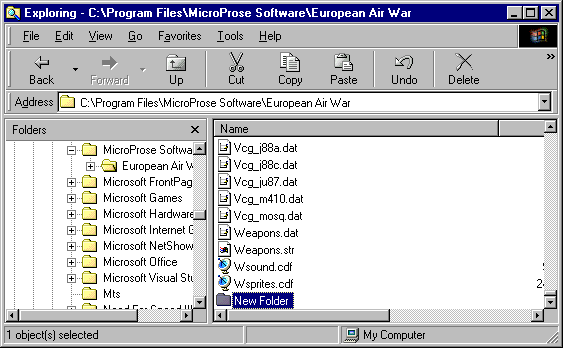
Now, just as you did with the new EAW folder, you will make Make a new folder by right clicking on the mouse while in the EAW Directory......and name it ECA
And another a new folder .. name it ECAO
One more... and name it RIP
Now your should have something that looks like this.....
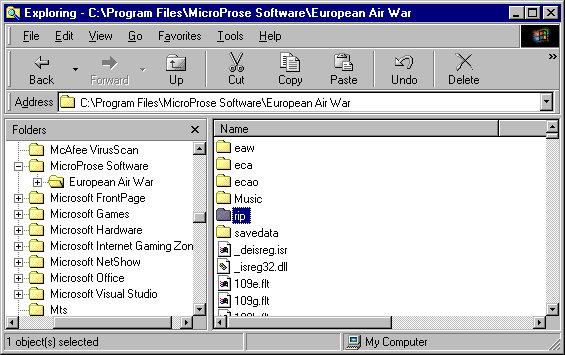
Now you will be putting the various data files in the appropriate folders.
First, copy the flt.cdf and data.cdf files from the main directory into the new 'eaw' folder you just made.
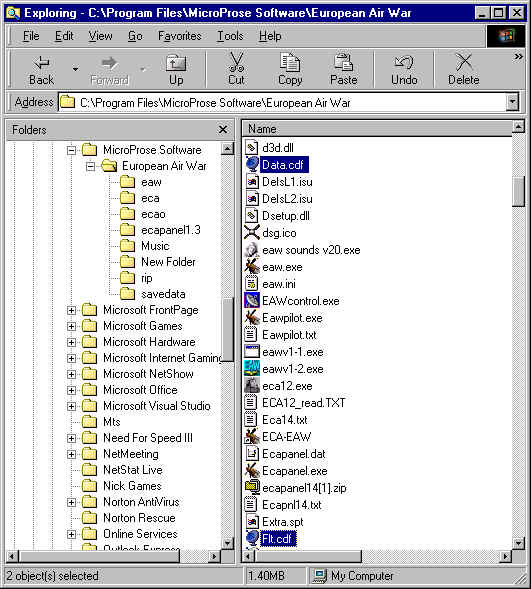
That places the original EAW flight flies in place for the enabler to work.
Next, within the MSA.ZIP file is the ecaonline 1.11 zip file. Extract that ecaonline1.11 zip file to your ecao folder. Then unzip it so that its contents unzip into the ecao folder.
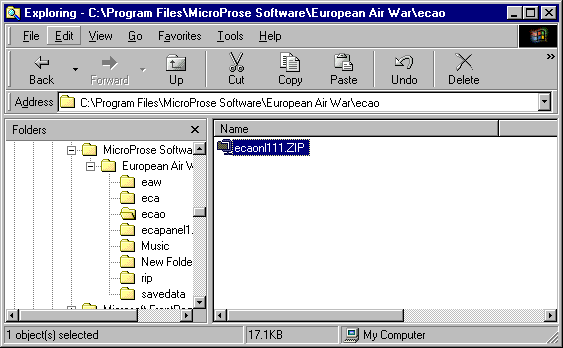
Do the same thing with eca 1.4 and 1.4 panel, putting them in the eca directory you created and unzipping them there.
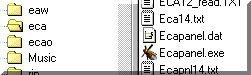
Now place EAWRiP.zip into your RIP folder, and unzip its contents there.
OK, ALL YOUR NEW FOLDERS HAVE VARIOUS FLIGHT FILES IN THEM.
Next, place the msvbvm60.dll file in your C:/windows/system directory.
Now place the ECA_Enable .exe file into your main directory ( i.e. "C:\Program Files\MicroProse Software\European Air War")
You can make a shortcut to ECA Enable on your desktop, BUT THIS MAY NOT WORK!! It didnt for me, but it works for Scorpion. I have had sucess treating the enabler like the ECA panel, and running it directly from the .exe in the folder, not a shortcut. When you click on the ECA_Enable icon you should have a choice of 4 options…..
1.Install ECA Panel"
2 Install ECA Online
3.Install RIP
4.EAW Flight Models

Depending on what version we use will decide which of the above you choose. If your in Kali, minimize Kali, then simply click on the appropriate button, then close or minimize the enabler. Then maximize Kali and launch EAW. Since this program allows multiple versions with only 1 install, you will only have one eaw icon on the bottom of your Kali screen.
If playing a eca 1.4 panel game, you will first use the enabler to choose 'install eca panel'. Then you will go to the main eaw directory ( i.e "C:\Program Files\MicroProse Software\European Air War" ) and hit F5 once to refresh the file view. You should now see the ecapanel.exe file there if you don't see it already. Double click it to bring up the panel and choose your planes. Then fly at Kali as usual.
NOTE: I HAVE FOUND THAT AFTER A ECA PANEL GAME, IF YOU TRY TO LOAD A DIFFERENT GAME (I.E. RIP OR ECAONLINE) YOU WILL GET A ERROR. THIS HAPPENS IF YOU LEAVE THE ECAPANEL OPEN. IF YOU HAVE FINISHED FLYING ECA PANEL AND WANT TO TRY ANOTHER FLIGHT PACKAGE, YOU MUST CLOSE THE ENEMY COAST AHEAD PANEL.
Now thanks to RAF Scorpion you only need one install of European Air War instead of 4. You will be able to play with ANYONE at Kali or the Zone. No more incompatible versions.
We hope this makes flying easier and more enjoyable.
MSA HQ. 291199
ECA_Enable is copyright of 1st RAF Scorpion
Original text by RAF Rush
Edited and revised by 56th FG Savlan