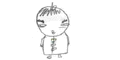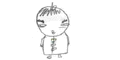|
 |
By following the instructions below, you can configure your Netscape Navigator
or Internet Explorer to automatically load up https://members.tripod.com/allia_nce/ every
time you start your browser.
The steps below will not affect your browser in any other way, nor will it impair
your ability to view other web sites.

Netscape Navigator 3.x
Step 1. Select Options then General
Perferences
Step 2. Click on the Appearance tab
Step 3. Select Browser starts with:
Home Page Location
Step 4. The type into the box:https://members.tripod.com/allia_nce/
Step 5. Click OK.

Netscape Navigator 4.x
Step 1. Select Edit then Perferences
Step 2. Click on the Navigator tab
Step 3. Select Navigator starts with:
Home Page
Step 4. The type into the box:https://members.tripod.com/allia_nce/
Step 5. Click OK.

Internet Explorer 3.x
Step 1. Select View then Options
Step 2. Click on the Navigation tab
Step 3. Use pull-down menu to select Start
Page
Step 4. Type in
https://members.tripod.com/allia_nce/
into the address box
Step 5. Click OK

Internet Explorer 4.x
Step 1. Select View then Options
Step 2. Click on the Navigation tab
Step 3. Use pull-down menu to select Start
Page
Step 4. Type in
https://members.tripod.com/allia_nce/
into the address box
Step 5. Click OK.
|
 |
 
|