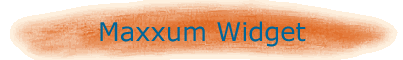|
|
||||||||||||||||||||||||||||||
About the MAXXUM RemoteThe Maxxum remote is actually an electronic remote...that is, it does not use the old standard "plunger" shutter release cable that actually just "pushes down on the shtter button. (just a remote button) This remote has three wires in it.....actually, it has two wires and a shield. This shield is the "common" that the other two wires get shorted to when you want the Maxxum to do something.
I connected the Basic Stamp control to the shutter release wire ONLY. I did this because I figured that most of the shooting I would be doing would be with a fixed subject and an unattended camera. I didn't want the camera to get " hung-up " and not take a picture because of focus. How about using the manual remote?I actually cut the standard Maxxum remote in half and spliced stereo jacks and plugs in to allow me to either use the Widget or a stadard remote. In fact, I even added a plug to the widget so that the standard Maxxum remote can plug into it, and so I can take manual pictures even while the Widget is connected. (they are in parallel....and the focus wire is STILL connected to the hand remote!) Why use a relay?The answer here is quite simple...it was availible! Actually, there were three main reasons:
Why use a 4 toggle switches for command inputs?This, quite frankly, was what I had availible. I really wanted some sort of rotary switch that gave me a HEX output (like those used to select SCSI targets...a thumbwheel of sorts), but I just didn't have it. Having a dial with names of the various cycles would be the best.....but thats not in my budget. I would recommand this as the first feature enhancement for this beast. Why are there no LED or status displays?In a single word... POWER. I was trying to save power, and LEDS waste power. I also thought that it would be feedback enough to hear the camera shutter going off. Yes, when you start getting into those long times between exposures ( once a day, or once a week), you will not see the dead battery if it happens...but I think you can check that by looking at the camera film advance number to see if it has been advancing as expected. Except for the dumb command toggle switches, the motto for my projects in general is"KISS"...keep it simple stupid.
Whats this FAST/SLOW switch all about?I actually implimented this with a faux Basic Stamp called the Turbo Stamp. It has a slide switch that allows you to run it in either its 4MHz standard speed, or 16 MHz Turbo mode. In Turbo mode, everything happens at 4x the speed.....so it adds even more choices to the command table. How did you pick these features/settings for the commands?
Performance and/or Bugs.....As of this moment, I don't see any, but this critter is only 2 days old. I have to try and look at the timing of all of this by setting the camera up to photograph a clock. I will report on this as I make progress. Future Enhancements?The first I can see is to get rid of the command switches for a simpler rotary switch. Can I get one too?I was actually thinking of trying to produce a few of these for sale. I think they are very usefull, but I am not sure how many Maxxum users would want one.....or how many other cameras use this type of release. If you have more info on either of these, please email me with it . I thank you in advance. Is that all there is?Yes, but lets not forget how programmable this thing is. You could:
Direct links to stuff here |
|
[Home] [Resume] [Gov. -n-Politics] [Contact Me] [My Diet] [My Work] [My Family & Me] [Hobbies] [My Cars] [Volunteer Work] |