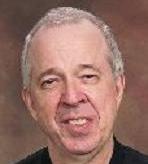|

| |
Prior Home
Accounts Payable (May 79 - Jan 92)


This Accounts Payable system was one of a series of legacy systems
created by Burton Wilkins while he owned and operated B&W Computer, Ltd. in Ottawa,
Canada. This system was sold as a turnkey systems, packaged with other
standard systems of Mr. Wilkins creation to clients along with customized programming for
their company's specific needs. Beyond the initial sale, Mr. Wilkins
maintained and updated these systems year by year at his hourly rate, and continued to
offer customized programming to his established customer base.
Features
This turnkey system provided for the following business features:
- Accounts Payable Entry, A/P Check Writing, Manual or Direct Check writing,
Printing and Register, Recurring Payment Processing.
- Interactive Turnkey data base system.
- Multi-terminal time-sharing support.
- Limitless capacity: Supported one to 10,000 companies, and a million A/P
Transactions.
- Checks for all companies were written on a common bank account. Funds to
cover each companies' checks were transferred to this bank account. Consequently,
only one set of check forms was required, and only one bank account had to be reconciled,
instead of many, each month.
- Check-writing update A/P instantly.
- Data files never needed reorganization.
- Direct interfacing to B&W General Ledger.
Menu Options
- Accounts Payable Entry: A/P entries directly updated G/L
with up to a thousand distributions. A/P entries were postable to current, or next
G/L period. Beyond invoice number, A/P entries consisted of an invoice date, amount,
optional discount, and due date.
- Edit-Print-Cancel A/P Entries: Used to call up A/P
entries. It had an option to printout A/P entries and its G/L Distributions, change
A/P entry's due date, and cancel or reverse an entry.
- A/P Vendor Aging: A/P entries were aged based upon due
date: 30, 60, 90+ days or whatever the user entered. The aging optionally
included detail, or vendor summary balances.
- A/P Company-Vendor Aging: This aging was the same as the
previous aging, but with the ability to specify a range of companies.
- A/P Automatic Debit Application: This option would apply
unapplied debit memos within a range of vendors against the oldest POs, or where the debit
memo and the PO amount were equal.
- A/P Cash Requirements List: This report would produce a
list of those vendors and POs that were due for payment, minus any discounts that were
still due. This process was especially mindful never to miss a discount, but if
there was no discount or if the discount was past then to only pay POs at the very maximum
days possible under each vendor's unique terms.
- A/P Auto-Pay: This process followed the same logic as the
preceding A/P Cash Requirements List. Only that in this case instead of creating a report.
this process actually made check entries according to the parameters entered as if they
had otherwise been made by Checkbook Entries. For companies which received
vendor discounts, this process alone produced such income from discounts that in some
companies it's savings paid the salaries of the entire office staff. Having
an automatic check writing process as this, reduced Accounts Payable office staff
drastically.
- Checkbook Entries: The user could either enter an existing
vendor number, or manually enter a vendor name and address for check payment. If a
check number was entered, the process concluded that a manual check was already drafted
and no physical check was to be thereafter generated. If no check number was
entered, the process concluded that no prior manual check had been created, later issued
check a check number, and would print the check. The process enabled the entry
of interest to a vendor to be added to the A/P check, or discounts taken.
- Check Edit Report: The report optionally displayed to the
screen or to the printer, showing check distributions. Up to 7 check entries would
be batched for the same vendor if in the same currency. Pre-written checks were not
batched. A preliminary check register was produced sequenced by company, vendor, and
then check.
- Cancel Pre-Posted Checks: Any check found on the Check
Edit Report could be cancelled (erased), prior to check printing.
- Post and Print Checks: This process would first print a
Check Register similar to the Check Edit Report. Next, the process would print an
A/P Deposit Report highlighting total checks drafted by company. Last, the process
would print check entries, if warranted, on checks. Each company had its own check
numbers issued sequentially.
- Open Bank Report: This optionally displayed to either the
monitor or printer for company range detailing outstanding checks and deposits.
- Checkbook Reconciliation: This process was used to mark
off cancelled checks and bank deposit records. If a cancelled check was in a foreign
currency, the process allowed for the distribution of the exchange difference to the G/L.
- Recurring Payment Entry: This process stored recurring
payments (Ex: rents, leases, term payments,...) with G/L distributions for periodic
check printing.
- Recurring Payment Edit List: This report either to the monitor
or the printer detailed by company, and vendor those recurring payments that were due for
posting.
- Recurring Payment Post: Recurring payments were
selectively posted to the check file, for eventual processing as checks.
- Vendor File Maintenance: This maintenance enabled
users to add, change, or delete vendors to the vendor file. Fields provided for
included check printing and purchase order name, address, city, state. Additional
fields allowed for phone number, contact, minimum days to pay A/P, maximum days to
pay A/P, vendor currency, discount percent, minimum PO weight, and cancellation lead time.
- Numeric Vendor Report: Vendor keys were numbers.
This report either to the monitor or to the printer displayed vendor names and addresses
in numeric order.
- Alpha Vendor Report: If the user was unsure of the
vendor's number, finding that vendor in a numerically ordered report was tedious.
This report was ordered alphabetically by the vendor's name.
- Post Receiving Cost Adjustments: This process was included
only with installations using the B&W Purchase Order system. When items were
received on a P/O, an A/P entry was created using current costs. Sometimes
such costs were not accurate, or there were additional costs, and usually the relevant
invoice didn't arrive until after receiving. The process allowed the user to
update an A/P entry, distribute additional costs among inventory items to keep
"FIFO" accurate, and sent those additional costs to the G/L.
Requirements
This software system required the following:
- Hardware:
IBM 486 PC or clone, or Digital VAX.
- Operating System:
MS-DOS, VAX-VMS,
or TSX-32.
- Prerequisite Systems:
B&W General Ledger system, B&W Power Pack system.
This turnkey system was written as a package in Dibol / DBL.
|