

- Join the CYS Ring -
- Follow the simple five-step process to join the CYS SiteRing -
1. Read the "SiteRing Rules" Do you meet the CYS criteria?
2. Click on the "Add Your Site" link on a CYS Banner to register with BraveNet. That process will provide you (by e-mail) with a unique "site id" number and send you here to retrieve the html code and banner graphic. Remember your BraveNet password for future use. 3. Copy and save the CYS banner html code from the text box below to your computer. Using a simple text editor, paste your id number into the five areas of the code requiring it. The code contains five lines ending with: ....next&siteid=XXXXX"> Simply replace the XXXXX with your id number in each location. Now place the completed SiteRing code into the location that you want it to display on your web page. Upload the new page html to your web server. (Highlight text then right click and copy - paste into text editor) 4. Copy the CYS logo-graphic file (cys1.jpg ) to your computer by clicking on the CYS graphic picture below and saving it to your hard drive. Now upload the graphic file to your web server. This is a mapped image; please do not make any changes to the size,appearance or name of the graphic. (Internet Explorer: Right click on image & "Save Picture As.... / Mac: Click & "save") 5. When your CYS SiteRing Banner is installed to your satisfaction, e-mail the RingMaster to have your page reviewed and added to the SiteRing. Please be advised that the html code and banner graphic must be uploaded to your web site within 10 days of your application for a site id number. If you have problems or questions please read the "FAQ" first
E-mail the RingMaster if you are still having difficulty and need help. - The Graphic Image Used On The Banner Is "Nantucket Harbor", a painting by Kerry Hallam - - Artwork Copyright © Kerry Hallam and Chalk & Vermilion Fine Arts - © Robert Crawford 1999, 2000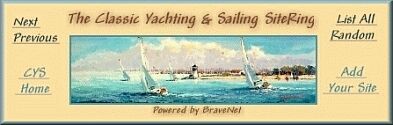
![]()