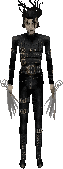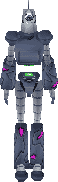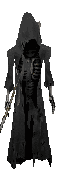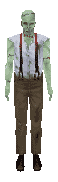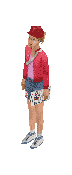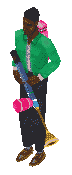The Doctor's Collection!
Page Listing:

![]()
![]()
![]()
![]()
![]()
![]()
Click A Skin to visit it's page
![]()
![]()
![]()
![]()
Including:
Ani Mei as School Girl, Singer, Waitress, and Race Queen!
![]()
Click A Skin to visit it's page



Contains: Bad Girl, Bad Boy, and
Red Heads
![]()
![]()

The Download Each skin presented on this site is a compressed archive. To expand the contents of each archive, you will need an "unzipping" utility. One of the most common is WinZip, a freely usable shareware program available at: If you don't have an uncompressing utility (like WinZip), then I recommend getting one. You're not going to get far on the internet if you don't. It's essential. There are other compression formats and utilities out there. This one is the most widely used. Download the items of your choice, then save them to your system in a location of your choosing (just remember where you downloaded them :) ). When you are ready to install the skins, proceed to the next step (Below). The Installation IMPORTANT: The contents of each archive need to be placed into a precise location or they won't work. Follow these instructions to the letter! Okay, I think it's fairly safe to assume that you installed "The Sims" using the default location (if you didn't, you probably wouldn't be reading these instructions). So, you need to go into Windows Explorer, then go to the following location on your "C:" drive: C:\Program Files\Maxis\The Sims\GameData\Skins\ This is where the downloaded skins need to be extracted to. Using WinZip (or which ever utility program you're using), extract the files you downloaded from my site into the above folder (Simply placing the downloaded zip file into this folder won't do it). If this all seems complicated, then I apologize. It's the way things work. Using The Skins In The Game TIP #1 Most of the skins you can get from my site use specific bodies and/or heads. Because of this, these skins will only be available in the "Family Creation Screen" (at the top of the neighborhood screen). If you don't add them to the game, you won't be able to play as them! You can't convert characters that are already created and living in the neighborhood. TIP #2 Every skin you add to the game will add clothes to each sim's applicable group. For instance, if you download a skin that uses a Light - Fit - Female skin; Then "ALL" Light Fit Females in your neighborhood will be able to change into the outfit of the downloaded skin by using a Dresser or Wardrobe in the game. This can be good or bad depending on your circumstance. There are other caviats... ...On a humorous note, I'll ellaborate: I created a Chimp to be used with my GilliSim's Island Series. One factor I did not take into account was that the body I used is, for all intents and purposes, a childs body. This, in itself, is not a problem. However, when a family decides they want to have, or adopt a baby, they have to wait three days for the baby to pupate into a child. At the end of this period, a random gender, body, and head is selected for the new child. There's the problem!!! You have no idea how many people were totally ripped with me when their baby pupated into a child with a Chimp Head! I'm still not living that one down. But... ...Let the downloader beware! (Bwa Ha Ha!) TIP #3 Pay attention to the Gender, Skin Tone, Age, and Physique of the skins you are downloading. Some of my skins require light, medium, or dark skin tones. Others use different physiques (Fat, Fit, Skinny, etc.). If you don't take these variables into consideration when you are creating them in the "Family Creation Screen", it may appear that the skin didn't install properly when, in fact, you are not selecting it properly. That should do it. Good Luck!
![]()
Click Here to visit this site!