If I can help you further then please email!!
Here is the instructions on how to cut, copy, and paste!!
To hilight everything--click your cmd and a keys at the same time.
Once you have everything hilighted that you want to copy then:
To copy--click your cmd and c keys at the same time.
Once you have copied what you want to paste then go to the page you want to paste the copied text to, then:
To paste or insert--click your cmd and v keys at the same time.
Then you can edit it or use it just the way you copied it.
To delete--click your cmd and x keys at the same time.
To hilight just part of your page, then:
To find--click on your find key and type in the first one or two words, then click on your return or enter key.
Once you have the first word or two hilighted and you want to hilight more to copy then:
To hilight entire line--click your shift key and your down arrow at the same time.
Once you have the first word or two hilighted and you want to hilight just a letter or two more then:
To hilight one letter at a time--click your shift key and your right arrow key.
To put a quote on your page:
Put your cursor over second line of text. Click your delete key. Then click your enter or return key. Move your cursor to the next line. Then click your delete key and then click your enter key.
Do this for each line. Then with the cursor at the left edge of sentence click your right arrow key. Move up one line and do the same as above for each line until you get to the top of what your are quoting.
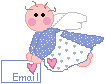


View old Guestbook