

Wow! Virtually everything is customizable in PSP 8 - tool bars, menus, shortcut keys, file locations (as many as you want), etc. Thanks for the tip on getting the shortcuts working again. Mine haven't worked at all in v8, v8.01, or v8.1!
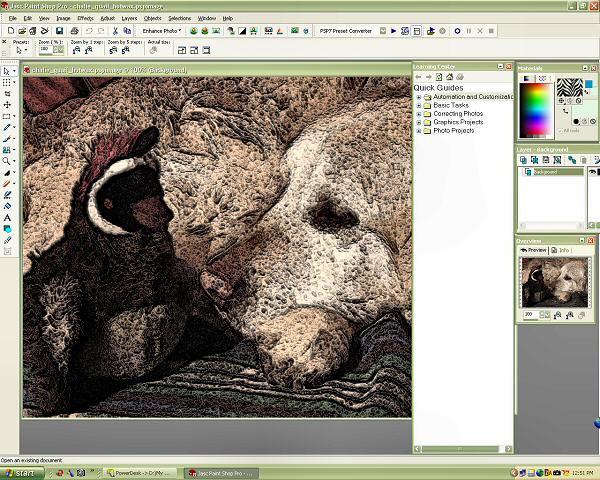 |
| This is more or less the default screen. My default screen file is corrupt and this has a few things customized. It's still pretty much like it was out of the box. Or at least it's how I remember it looking. (grin) |
 |
| Here's how I have it customized to fit the way I work. I still like the rollups for Layers, Overview, and the Materials palette, a la v7. It's handier for me to have them up and out of the way, except when I want to use them. A few of my Bryce images are shown. |
We were to create an image using only PSP 8 and to describe what we did.
 |
I used one of the last photos I have of my Golden, Charlie. He's looking at his favorite toy, Quail. I did a lot to
this. First I used the photo tools to get the best image possible - adjust colors, contrast, hue, clarify, unsharp.
Then I used the Edge tools extensively - find, erode, enhance, etc. I added textures in here somewhere, but don't
remember when I did it now. Then I used Hotwax. Then back into the photo tools again to readjust the colors, contrast, etc.
I also used Layers a lot and put each of my various adjustments on a different layer with each type of adjustment grouped
together. I tried a lot of effects 3 or 4
different ways, putting each on a separate layer that I could make visible or not. This made it easy at the end to try each of my variations in a set
at the end with variations of other sets. Some variations looked better before I tried other effects and I might have
saved only the one. Doing it this way, I found that some variations I didn't like as much in the beginning, actually worked better
with other effects applied later on.
Copyright © 2003 NeliaNet.com. All rights reserved.