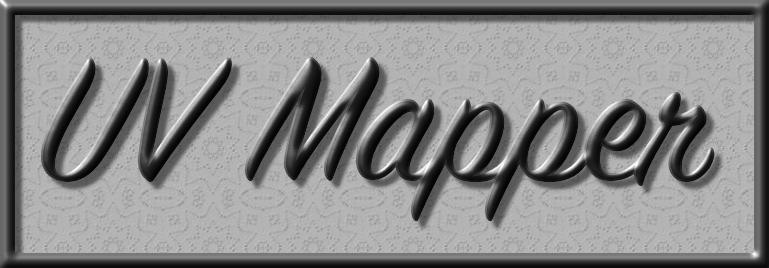
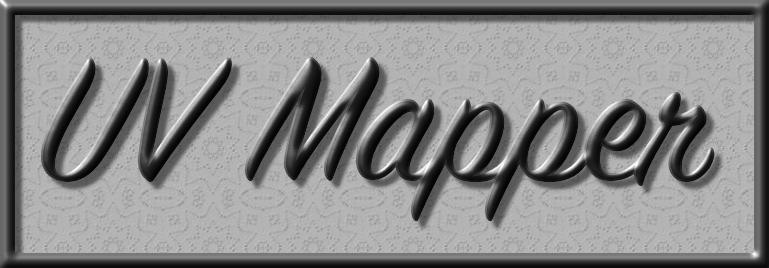
Done by the lesson. Not too crazy about how this looks.
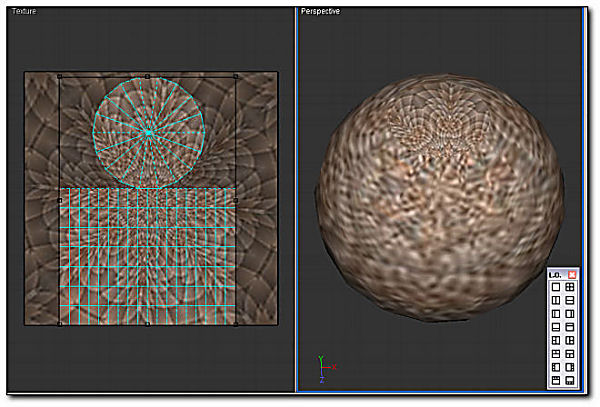 |
Moved the caps and the body selections, so that they each picked up a better part of the graphic. This meant that both were layered on top of each other. However, this looks much better.
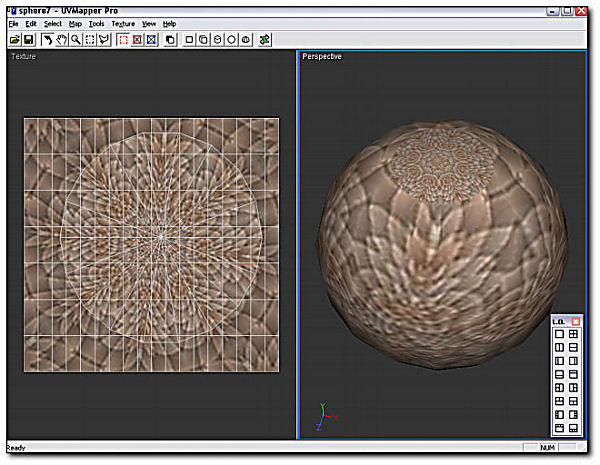 |
1. Is there any way to adjust the scale of each section of the texture? That is, have one texture scale
size for the caps and another, different one for the body of the sphere?
On my sphere, the caps section looks OK, but the body scale is too large. Because of that, it's fuzzy.
2. Jill had a different texture for the caps and the body. How is that done?
3. After saving both the model and the texture maps, I tried opening my sphere in a 3d program. The sphere was untexured. How
do I get the textures to show up in the object? Not much point in mapping textures, if I can't actually use them! (grin)
Copyright © 2005 NeliaNet.com. All rights reserved.