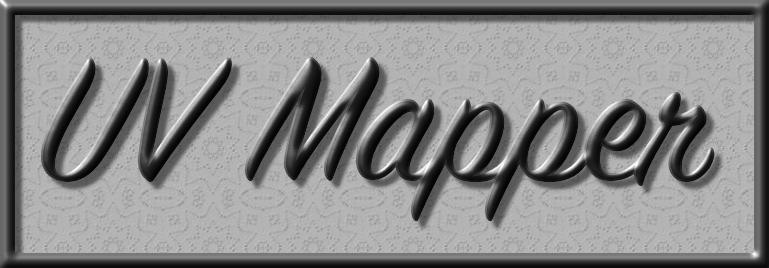
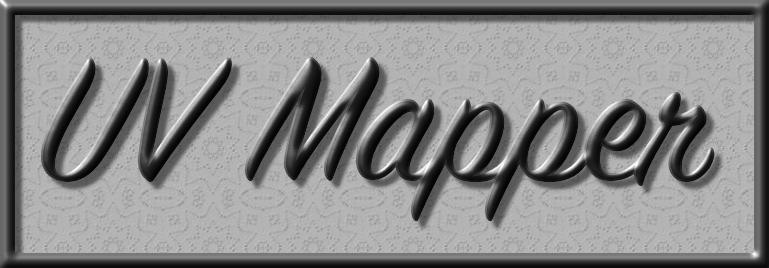
Here's the good, ole sphere - mapped this time by materials zones. With the .mtl associate file, it brings the materials into a regular 3D program. Note: No trees were harmed by the generation of this image. (grin)
 |
I untangled the snowman map and assigned materials to each area to make my pink snowman. While deciding how to map each group is
still very fuzzy, what I did seemed to work. The biggest thing was separating each of the groups, so that they could
be worked on separately.
The groups are:
first row - hat, hat, and 3 body spheres all on top of each other.
second row - nose and eyes
bottom row - arms and one hand
 |
Here's a quick and dirty image of my snowman - this time I worked with the different groups in Daz Studio.
 |
1. In the section "Materials" that starts, "You define materials the same way..." it says to deselect by "shift/drag."
I had an awful time doing this, as it never deselected. Alt-dragging over the area did work for me. Is that
a typo? If not, how do I do the "shift/drag" to deselect? It's a small point, but I spent a loooong time trying to figure this out.
2. Can UVMapper save in any other 3D format than .obj? I'd like to generate some .3ds files, because they import much better
into Vue.
3. How do you get custom colors to stick, when choosing material colors? I filled the box for one map zone for custom color.
It was there, when I'd go back later. However, it wasn't there for other material zones.
How to map the bat? I'd do his body, head, and ears as spheres. The bones in his wings and his legs and feet as cylinders. Not sure exactly what to do with the membranes - planar?
Copyright © 2005 NeliaNet.com. All rights reserved.