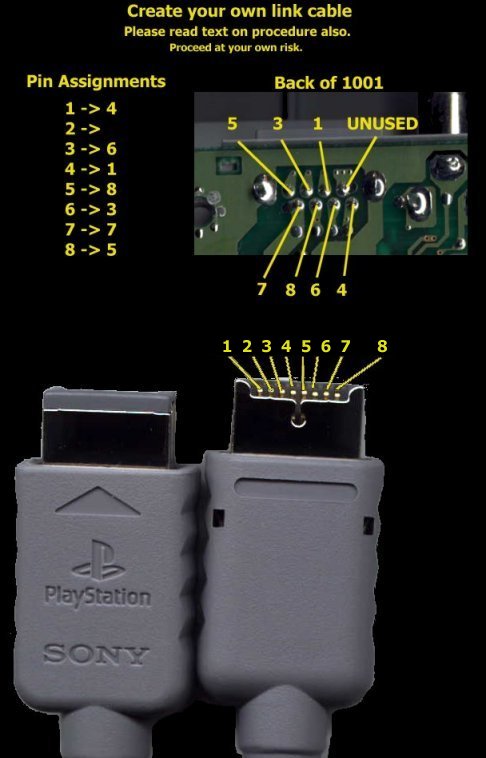
Build Your Own Link Cable!
Here is how I did it. Please proceed at your own risk. If you screw it up don't come crying to me. I can say that this method successfully works for me, and saved me about $50 on an actual link cable.
What you need:
Multimeter, or continuity tester
Phillilps screwdriver
Wire strippers
Cutters
Drill with 3/4" bit
Sheilded cable containing 7 unique colors
Soldering iron
Solder and resin, or resin core solder
Optional:
Actual link cable borrowed from a friend, or rented from a rental store
Paper and Pen
Begin:
Well first of all I should say that this procedure is really only good if you own two playstations, and intend to have them located in the same room all the time. What this involves is actually soldering a link cable connection between the two playstations. They are soldered together, but I suppose that you could put a connection in the middle that would allow them to be removed easily. If you don't own both playstations, good luck finding a friend that is willing to let you perform this modification on their machine.
It really helps to have a working link cable when doing this, because you can check, double check, and triple check all the connections. I would strongly advise this, and you can sometimes rent them at stores and you don't need to cut or modify the cable at all. The diagram I have provided should be used as a guide only. I have a 1001 and a 7501 series PSX, and it seems that the link connection on both at the same. REMEMBER USE THE PIN ASSIGNMENTS
You need to dismantle both PSXs and drill a small hole in the bottom of them to allow the cable to come out the bottom. This also means that you need to cut away some of the shielding from the PSX. You just make the hole right near the spot that the eight points below the actual link connection is.
Here are some images that may help the pin assignments are the most important.
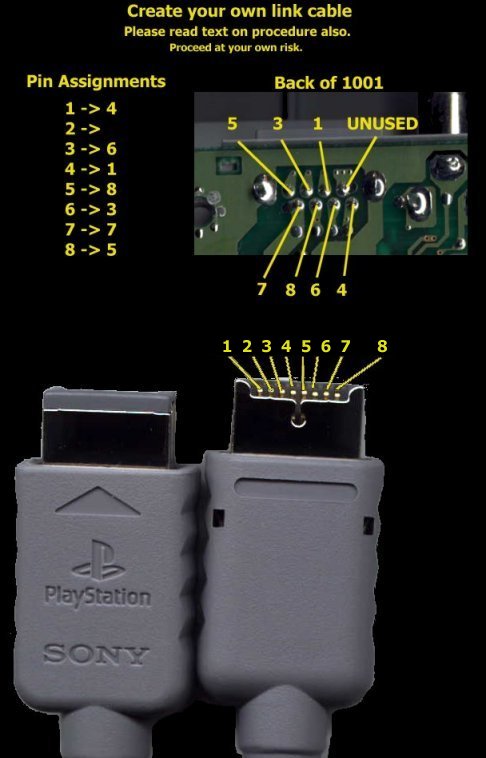
Here is an image of what the finished soldering should look like, be sure that the points do not touch each other at all. I have not tested for power, but I have heard that there is, and if they are not correct you could mess up your playstation(s).

So after this is done you should simply put the wire through the case and re-assemble everything the way it came apart. Remember that the points are not connected directly, and point one on the first psx does not go to point one on the other, be sure to use the pin assignments.
1 -> 4
2 -> Nothing
3 -> 6
4 -> 1
5 -> 8
6 -> 3
7 -> 7
8 -> 5
Thats about itm hope it works for you as well as it did for me. My next step is to create a connection in the middle so that I can separate the two playstations if needed. The cable that I used is only abour 1 1/2 feet long, and works great, I would advise trying to stay within about five feet, the normal length of a link cable. I have heard that some people have had problems with longer cables, and cables that do not have the same length of wires for each connection.