|
Please do not copy this tutorial to any
web site without my written permission as I, Copyright 2000 © Kanded Kreationz,
all rights reserved, own this tutorial. I don't mind if you share in online
groups to learn PSP as that's what I write them for ~ Enjoy If you have any
questions please email me at Kanded
Kreationz©
Applying
A Picture Tube
Paint
Shop Pro Picture Tubes are saved as ".tub" files in the TUBES Folder
of the PSP Program.
To apply a Picture tube to your tag you are going to want to
ADD a NEW LAYER. By clicking on the ICON  in the LAYER Palette. in the LAYER Palette.
See Pix Below:

Then you will get a box that looks like this:
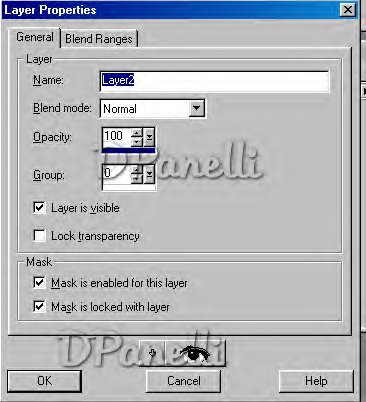
In
the Box where it says name you can type anything you want in there. I
usually type a description of the tube I am using.
This time I did not.
Then click on OK after naming it.
Next click on the Picture Tube Icon  . .
From the Tool Options bar click on the little black arrow

You
will get a screen that shows your picture tubes.
Find the tube you want to use then click once on that picture it should now
appear in the Tool Options box.
See Pix below:

Now
go to the Image where you are making your tag and place your tube wherever you
like. I will just place this in the middle. Not really making a tag
just showing you how to add tubes.

This
one is at 100%
If your tube is too BIG or to small for the image you are working on you can
click the UNDO button  on your toolbar to undo the image. Then go back to your Tool Options Box and
where it says on your toolbar to undo the image. Then go back to your Tool Options Box and
where it says
SCALE you can play around with the sizing by clicking on the up & down
arrows in the SCALE area.
See Picture below:

Then just place you tube on your image where you want it and if it is still to
BIG or to small the click the undo button and change the sizing again until it
is where you like it.
Then you can add a drop shadow to it, buttonize it whatever your heart desires.
I hope I have explained this well and not confused you all.
If you have any questions please feel free to e-mail me and I would be more than
willing to help you on it.


All Web Graphics And Design By: Dazee's
Attic of Treasures©
Copyright 2000, Kanded
Kreationz©, All Rights Reserved.
|