|
Please do not copy this tutorial to any
web site without my written permission as I, Copyright 2000 © Kanded Kreationz,
all rights reserved, own this tutorial. I don't mind if you share in online
groups to learn PSP as that's what I write them for ~ Enjoy If you have any
questions please email me at Kanded
Kreationz©
Changing
Your Color Grid In PSP
Go
to FILE, PREFERENCES, GENERAL PROGRAM PREFERENCES.
 
Click on the TAB That SAYS TRANSPARENCY.
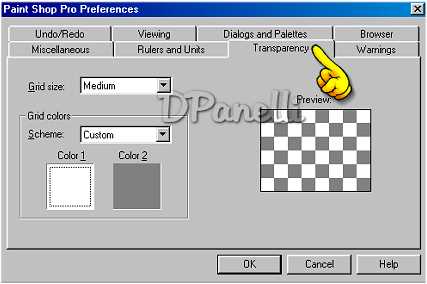
To change the size of your GRID SQUARES, Click on the Little Black arrow by
where it says GRID SIZE.
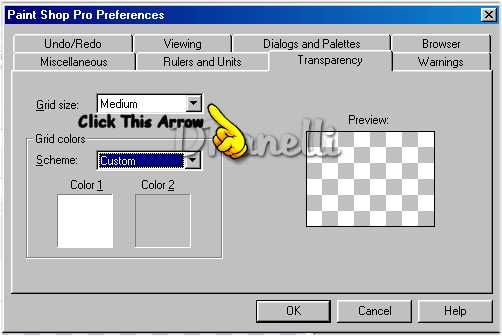
Now to change the colors of your SQUARES. Where it says GRID COLORS,
Click on the little BLACK ARROW.
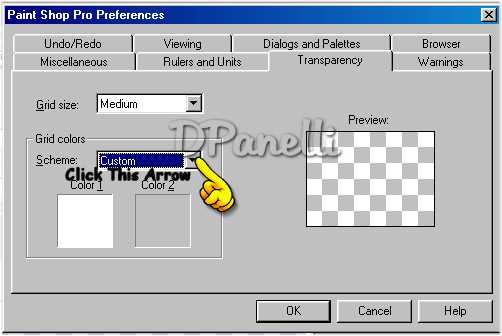
You can pick your color from there or you can click on each of the color boxes
(Color 1 and/or COLOR 2) one at a time and pick your color from there.
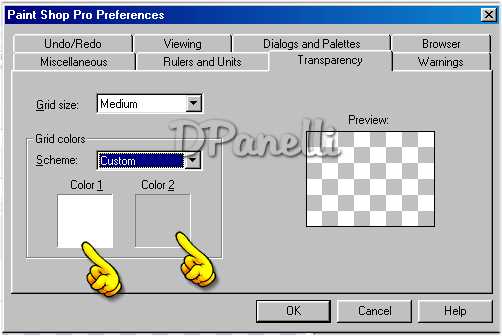
As you can see I made mine MEDIUM SIZE on the SQUARES, CUSTOM FOR Color and RED
for COLOR 2 and left the white the same color.
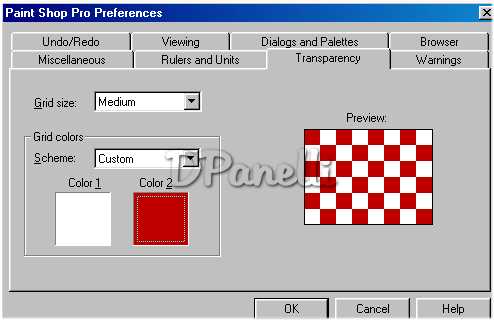
Once your Have the SIZE and COLORS the way you want them click on OK.

Tada
your Done.
If you have any questions please feel free to CONTACT me
Kanded Kreationz©


All Web Graphics And
Design By: Dazee's
Attic of Treasures©
Copyright
2000, Kanded Kreationz©, All Rights Reserved.
|