|
Please do not copy this tutorial
to any web site without my written permission as I, Copyright 2000 ©
Kanded Kreationz, all rights reserved, own this tutorial. I don't mind if
you share in online groups to learn PSP as that's what I write them for ~
Enjoy If you have any questions please email me at Kanded
Kreationz©
Glowing Heart Tutorial
PSP
7, Eye Candy 4, LuvnKisses
Font,
Blade Pro Preset Gold Basic ~
Download Attachment Here.
The
BLADE PRO PRESET GOLD BASIC needs to be put in your Blade Pro Environments
and Textures folder.
Open
up a New transparent IMAGE.
You choose size.
Choose a FOREGROUND COLOR of your Choice.
I am gonna use Blue.
Click on your TEXT TOOL ICON  . .
Click on your IMAGE to get screen Below.
Choose the FONT LuvnKisses
Make it any size you want.
Mine is 130.
Small letter i on your keyboard.
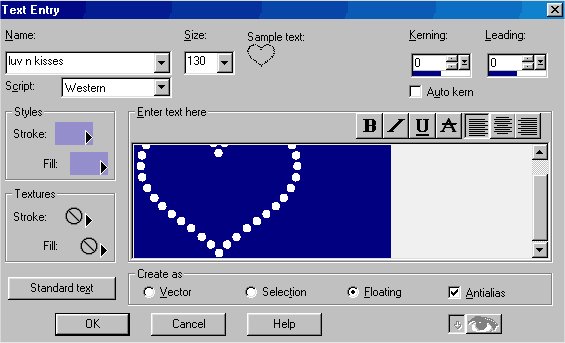
Then
click on OK.
Next I used BLADE PRO.
Next Go to EFFECTS, PLUG INS, BLADE PRO.
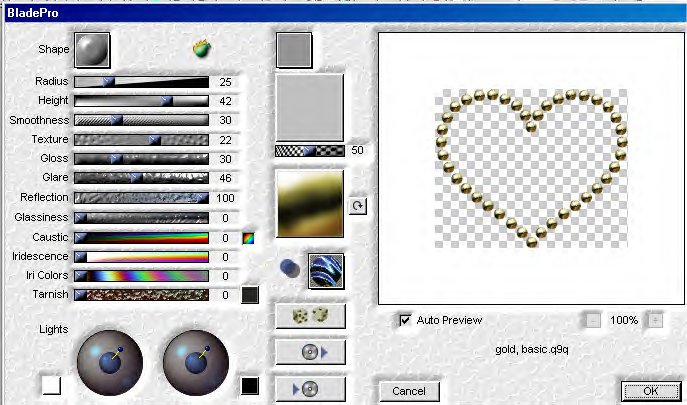
Click on this ICON  . .
You will get a screen Like this:
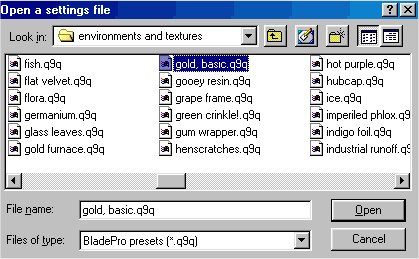
Find
your Gold Basic preset single click on it then click on OPEN.
Then Click on OK.
Go To SELECTIONS, SELECT NONE.
This is what mine now looks like:

Next Go to EFFECTS, PLUG INS, EYE CANDY 4000,
GRADIENT GLOW
  
These
are the Settings I Used below:

GLOW
WIDTH 26,
SOFT CORNERS 25
OVERALL OPACITY 100
Then click on the COLOR TAB.
You can chose the color of your GLOW.

Then
click OK.
This is what Mine now looks like:

Now
you can decorate it however you want with TUBES, TEXT, Etc..
These 2 Tags are what I did.



All Web Graphics And Design By:
Dazee's
Attic of Treasures©
Copyright 2000, Kanded
Kreationz©, All Rights Reserved.
|