|
Please do not copy this tutorial
to any web site without my written permission as I, Copyright 2000 ©
Kanded Kreationz, all rights reserved, own this tutorial. I don't mind if
you share in online groups to learn PSP as that's what I write them for ~
Enjoy If you have any questions please email me at Kanded
Kreationz©
Plaid Tutorial
This
was done in PSP 7 but I am sure it can be done with PSP 6 also.
Open a 300 x 300 white background image.
Go to EFFECTS, 3D EFFECTS, TEXTURE EFFECTS, BLINDS.
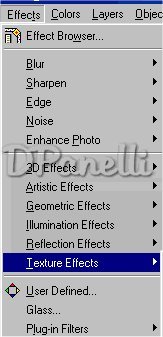 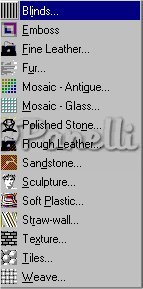
These
are the settings I used. But Play around with the color of your
choice and settings.

Now repeat this again step with the exception
place a check mark in the HORIZONTAL BOX.
I also change my color.

No Go To EFFECTS, TEXTURE EFFECTS, MOSAIC GLASS.
 
These
are the settings I used but play around with them until you get
something you like.
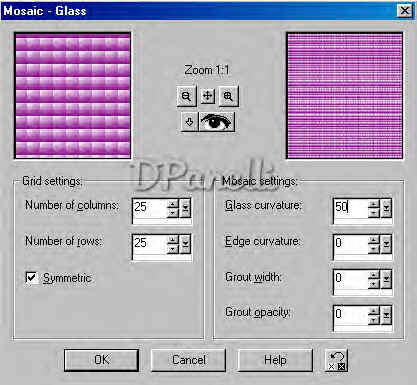
This
is now what mine looks like.

You can do so many things with this use different colors change setting
mute it and use as backgrounds, use it as patterns for flood fills etc....
This is what I made with mine:


All Web Graphics And Design By:
Dazee's
Attic of Treasures©
Copyright 2000, Kanded
Kreationz©, All Rights Reserved.
|