|
Please do not copy this tutorial to any
web site without my written permission as I, Copyright 2000 © Kanded Kreationz,
all rights reserved, own this tutorial. I don't mind if you share in online
groups to learn PSP as that's what I write them for ~ Enjoy If you have any
questions please email me at Kanded
Kreationz©
Creating Rainbow Text
Open up a NEW Transparent IMAGE.
Any size you wish.
Click on the TEXT TOOL ICON  . .
On Your COLOR PALETTE make sure both colors are showing WHITE.
Click on your IMAGE.
The TEXT box will come up.
Pick the FONT you wish to use and the desired SIZE.
Type in your TEXT.

Click OK.
Your IMAGE should now have WHITE TEXT with MARCHING ANTS around it.

Click on the FLOOD FILL ICON  . .
On the COLOR PALETTE click on the Little Black arrow.

You will get a BOX like this:

Now your COLOR BOX will look like this:

See
how the very top box is BLACK, GRAY & WHITE?
Now click in the MIDDLE of the BOX.
You will get a screen like this:

Click on the LITTLE BLACK ARROW:

A box will appear.
See Pix Below;

You can pick the RAINBOW color or different color of your choice.
Just use the scroll arrow to see the all the choices.
Once you pick you COLOR you will be back to this screen:
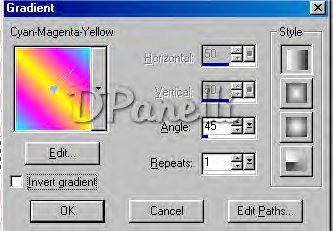
Here you can play with the settings.
I put mine ANGLE 45, REPEATS 1
But set them to your preference.
Then click OK.
Click on the FLOOD FILL ICON 
Then FLOOD FILL your LETTERS.
This is what mine now looks like:

Now you can do some effects of your choice.
You can INNER BEVEL, Add a DROP SHADOW.
Whatever you like.
I used EYE CANDY 4000, CORONA Setting.
Play with the settings until you get something you like.
These are the settings I used:
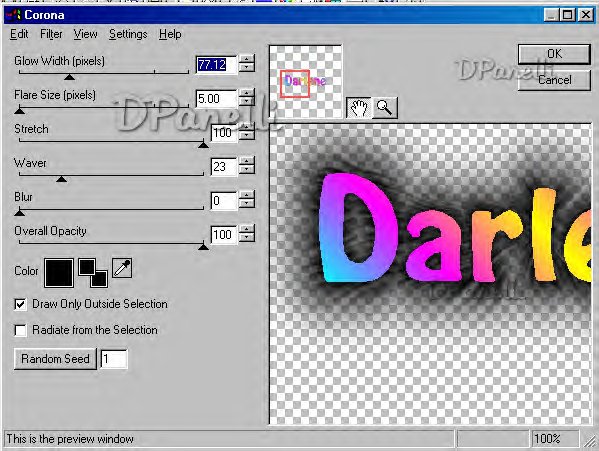
Here is what mine now looks like.
Not sure why it is appearing BLURRY.
Looks much better than the picture below.

Here is one that added a DROP SHADOW and added a tube.

After
you have got it the way you want MERGE ALL LAYERS.
and resize, then sharpen.
Be
Creative and have fun.

All Web Graphics And Design By: Dazee's
Attic of Treasures©
Copyright 2000, Kanded
Kreationz©, All Rights Reserved.
|