|
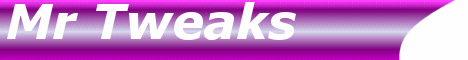
If you have used my old site you will see that
I have made links now hope you like the changes.
This time I'm going to make
your PCs run as fast as they can, let's squeeze that CPU and OS
of yours!
How to Run Control Panel Tools
by Typing a Command
Illegal Operation or Access
Violation When Starting Windows
Bad Cluster(s) prevent
converting to FAT32
Turn
Off Read-ahead optimization
let your computers breath fresh air
Belay
EXPLORER.EXE's proverbial problems.
Speed
Up ISP Logon Time (Windows 9x)
Speed
up Windows 95/98 directly.
Fixing
Corrupt Registry
Expand
folders
What is BIOS
Enabling
DMA and Other Settings
Dun & Modem Knowledge Base Articles loads
of links to Mr Gates
ScanDisk starts and restarts without an
error message.
Getting Started With Opera 5.0
Working with E-mail in Opera 5.0
Save time
with these "handy" keyboard shortcuts
Trace
Route
I love this one
Type in mrtweaks in the address
bar on the browser in Internet explorer and do Ctrl Enter Key and
low and behold the full http://www.mrtweaks.com is there.
Browse Windows 2000 and 98 faster!
"[Here's] an easy way to speed up your browsing of Windows 98 and
Windows Me from Windows 2000 machines. It turns out that you can
experience a delay as long as 30 seconds when you try to view shared
files across a local network from Windows 2000. For example, this
delay would effect your search if you: 1) Right- click the My Network
Places icon on your Windows 2000 desktop, click Search For Computers,
and search for a Windows 98 or Windows Me computer name; or 2) Click
Start, Run, and then type \\computername in reference to a Windows
98 or Windows Me machine. Microsoft confirms this is a problem in
Windows 2000."
Restart
Windows Quickly without Rebooting (Windows 9x)Tired of waiting for
Windows to restart? Sometimes it can take ages to completely shutdown,
then your have to wait for the PC to reset as well. Try this tip
to speed up your computer's shutdown procedure.
You can reduce the time it takes for Windows to restart by holding
down the SHIFT key while you select 'Shutdown'. This will restart
Windows only, and not your whole computer.
CD Quick Cache
CD-Quick Cache is a great program for optimizing cache of your CD-ROM. At first I doubted
it, but after trying I was amazed. Making changes to your cache is faster than ever
because the program resides in your system tray.
Check this program out.. it is well worth your time. Do some benchmarks
yourself if you don't believe me, this program is great.

CD-ROM
Cache
Some people set their cache small, but I like to set it high. Your
CD-ROM may already have a big cache set, so check and make sure.
To troubleshoot some games, you may need to change this setting
back. Keep in mind that you have adjusted it if you have problems.
Right click My Computer on your desktop, choose Properties. Click
the Performance tab. Click the File System button below. Click the
CD-ROM tab at the top. Make sure your Cd-Rom is set to Quad-speed
or higher, even if it's not. This will just let you use an extra
big cache. Now, make sure your Supplemental cache size is the largest
it can be. It should be 1238 KB.
Hit
the F1 key; it's time to help yourself. Flip to the Search tab and
enter: "Keyboard Shortcuts" (repete with quotes). In a
few seconds, you'll have a list of links containing valid key combos.
And to think: they've been there all this time. You've always been
under CTRL.
you also get the same if you are on the net for Internet Explorer.
Just print them out and play.
A Snippit Both Internet and Windows Explorer
accept command line switches. With a slash here and a dash there,
you've got the recipe for configurability. Have you ever wanted
to view an image on your Desktop without first converting it to
a bitmap? What about a live Web page? Again, you're probably trying
to avoid Active Desktop like the plague. Run with the Start Menu's
'Run' option and enter: "iexplore -k javascript: moveTo(100,100);
resizeTo(500,400)" (sans quotes). You'll now have a borderless browser
sitting on your screen; feel free to tweak those numbers at will.
Hit CTRL+O to open a URL or file; keep it sitting there for as long
as you'd like.
Other Miscellaneous Tweaks Particularly if you have an older computer,
make sure that your CD-ROM drive isn't on the same IDE channel as
your hard drive. Sharing of IDE channels can dramatically slow down
CD-ROM and hard disk access. Also, make sure that the drive is configured
as the 'master' on it's IDE channel, instead of the 'slave'. This
can increase access time by allowing the CD-ROM drive to pre-empt
other traffic on the channel.
Also, using a CD lens cleaner on your drive
can speed it up dramatically, because any dust or other junk that
touches the laser lens will slow down its access time, just like
scratches on CD media will. And while you're at it, clean the CD
tray and your CD's as well - every little bit helps, particularly
if you are playing a game that you've had for a while.
Conclusion These tweaks should speed up your CD-ROM drive to its
full speed. However, be advised, messing around with the IDE channels
can cause problems, so only do it if you are confident that you
know what you are doing - and more importantly, how to change it
back if there is a problem. Good luck
|
![]()
