"How to Save and Use a Midi Download" (Part 2)
"Part Two"
"How to Save and Use a Midi Download"
Be sure and save this and pass it on to your friends that don't know how to do this.
Now that you have downloaded a Midi,
here's how to use them in your stationery or to change
a Midi that you don't like
In Outlook Express, go up to message/New Message Using
Then in the side box, go down to Select Stationery
and click on it.
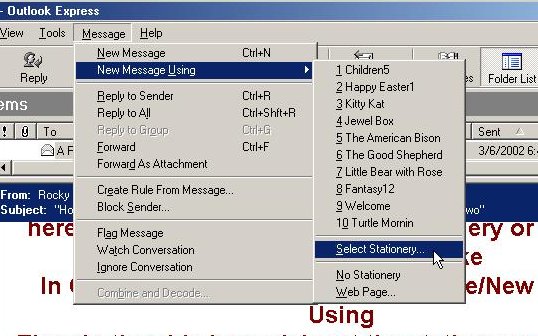
Then you will see this box below
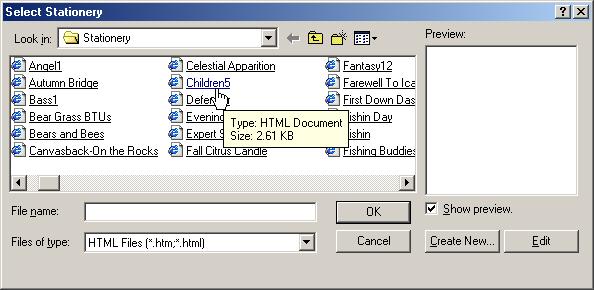
Click on the Stationery you want to use
As an example, I have chosen Children5
Click on whatever and then you will see the new message.
Now for putting in or changing a Midi
Go up to Format/Background/Sound
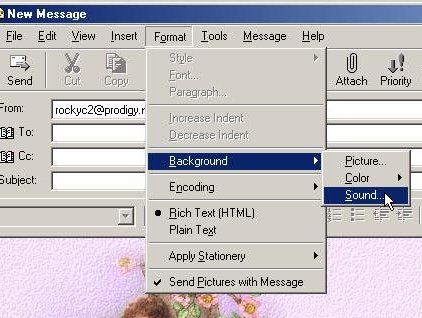
Click on Sound and you will see this below
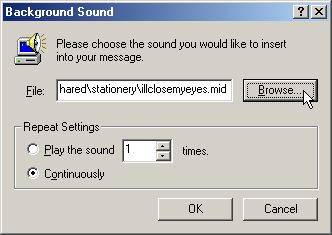
As you will notice in the box (File) is the name of the Midi
that is on this stationery. Now to change.
Click on Browse (where the arrow is)
you will see this below
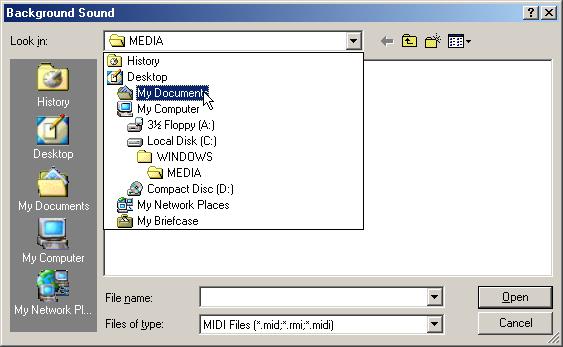
Some windows will look different. Anyway
At the bottom you want Midi Files to show where it say's Files of type
Notice that at the top I have My Documents Highlited where the arrow is.
Click on that, and you will see this below.
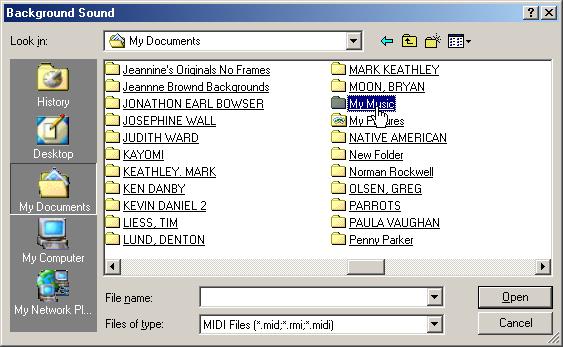
Now go to your new folder (My Music) click on that and you
will see this box below
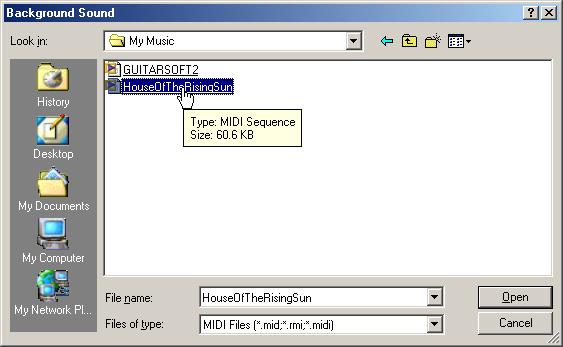
Now pick out the Midi you want to use, then hit Open/OK at the bottom right.
Then you will see this below

Now in this box you can choose to play it Continuously.
or you can put a check mark in Play the sound (times)
You can put any amount you want for it to play.
I always use Continuously.
Now hit OK
Walla! You have just now added/changed a midi.
Hope this helps the beginners.