For Yahoo Users
"Getting your Email from Yahoo to Outlook Express"
Here you go all you Yahoo Users.
Pass this on to all your friends that have Yahoo.
In Outlook Express, go up to Tools/Accounts.
Click on accounts and you will get this window
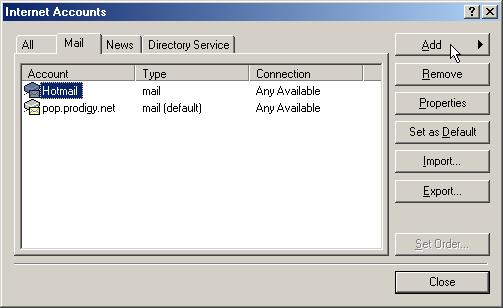
Click on Add/Mail You get this
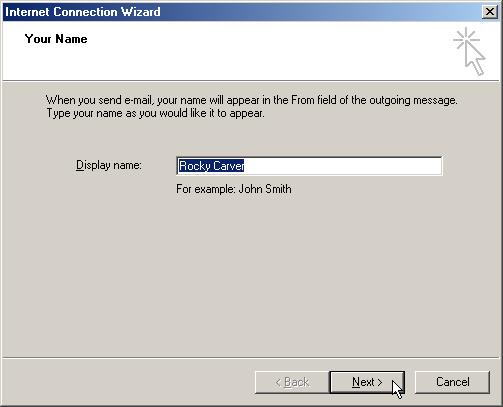
Put your name in where mine is, then hit next. You will get this

Put in your yahoo address. (that's mine). Then click Next
You will see this

Put in exactly what I have in the box's above.
Hit Next and you will see this.

Now put in your account name (first part of your email addy)
Don't forget to put a check mark in Remember password
Put in your password. Leave the other box blank. Then click on Next
You will see this box
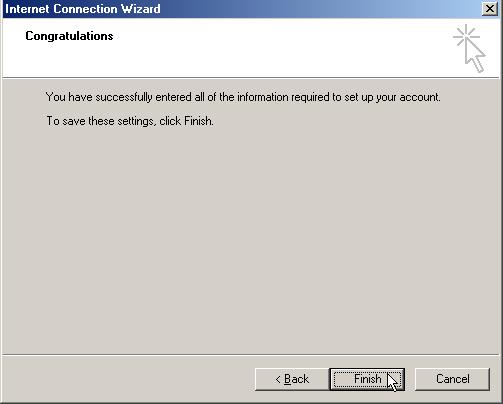
Click Finish
You will see this

Then Hit Close.
Now you will get all your Yahoo mail directly to Outlook Express.
Including any stationery that people send to you to your Yahoo address.
You can only receive
You have to send using you Default ISP
Another Tip From Rocky in Oklahoma.